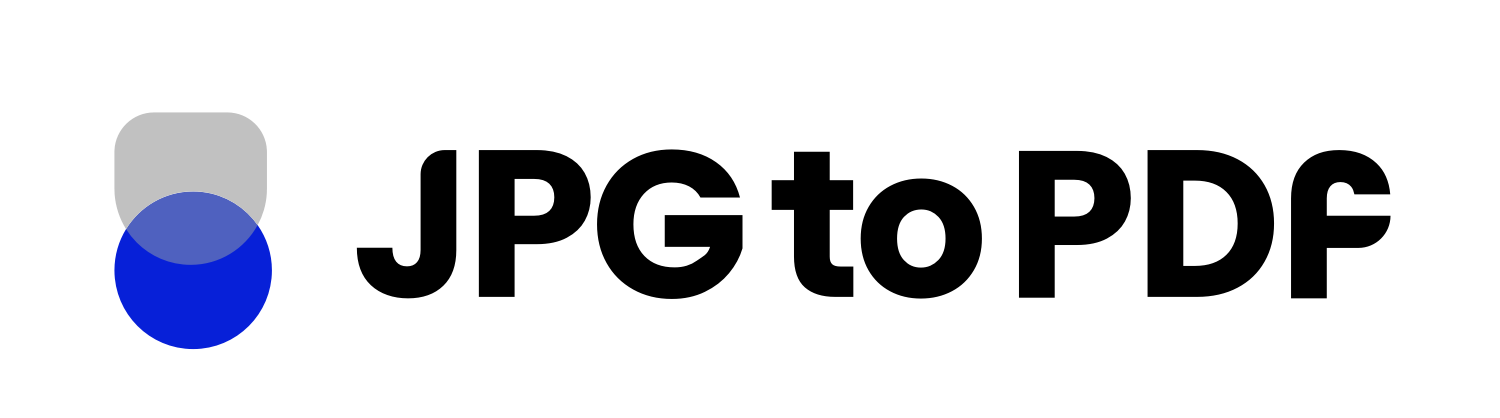Are you trying to land your dream job but feeling overwhelmed by the resume writing process?
Trying to figure out what formatting and file type you should use when sending in your resume can be daunting. When submitting a professional-looking document, PDF is one of the best formats you can rely on.
With all its advantages over other file types, PDFs are guaranteed to give your application an edge. Let’s look at why you should always send your resume in PDF and how it can help boost your chances of getting hired for the job!
Here is Why you Should Do so
When sending your resume to employers, the advantages of submitting it as a PDF should not be overlooked. With a PDF version of your resume, you know that it will look the same on any device, regardless of how the employer views it. Here are 6 reasons why sending your resume in PDF is a great option:
1. Allows More Security
Sending your resume or CV in PDF format is an excellent move if you want to ensure that no one can edit or change the content of your resume. In addition, you’re also able to password-protect the document. It will keep its contents safe, and only those with access can edit.
When you are applying for more than one job at a time, you are unsure which of your employers tampers with your resume. Sending your resume in PDF adds a layer of security and gives you peace of mind knowing that your information remains untouched and only accessible by intended people.
2. Easy To Review
The great thing about PDFs is that they can be opened by just about any program, from web browsers to PDF readers, on desktops as well as mobile phones.
That means there’s no need to waste time struggling with all sorts of tech stuff to view a resume – the hiring manager only needs a common program and bam! It increases your chances of getting noticed.
3. Formatting is Maintained
When sending a resume, it can be a major buzzkill when you realize that the employer might be using a different version of Microsoft Word you used to create. What’s even worse is when they’re using a different program altogether (think of Windows vs macOS tools used to open .doc files for example!).
In either case, you risk presenting someone with a resume in an unreadable format – talk about being stuck between a rock and a hard place.
Word documents are great for adding graphical elements, photos, and other illustrations. But things can get wonky if the document is opened on a different computer or with a different software. It may not look the same. That’s why PDF documents can be so helpful – they provide much more flexibility so that everyone who opens the file can view it exactly as intended, regardless of their format or software.
4. No Grammar Or Spelling Errors
If you want to leave a good impression when applying for a job, make sure your resume looks professional and error-free from grammar & spelling mistakes.
But, we’ve all been there once, a minor typo, or an extra space was left by mistake in our resume that we found later.
If your CV was opened with a Word or Google Docs, even if the intended person doesn’t notice the mistake, the editor itself will highlight that and say “Hey! This candidate has some OBVIOUS mistakes”!
That’s why it’s better to send it as a PDF file. By doing this, your presentation will be much simpler and more polished. Plus this way it won’t include any spelling or grammar mistakes and flagged phrases or words.
According to a survey conducted in France in 2016, around 40% of applicants were rejected because of spelling errors in their cover letters and resumes. So if you want your resume to stand out from the rest of the competition, make sure to send your resume in PDF.
5. Less Prone To Viruses
If you are sending your resume through email, there are some chances that your email might get flagged as spam. Because emails with attachments from unknown senders are considered threatening emails. If you want your resume to reach the employer’s inbox, send your resume as PDF.
PDF files are less prone to viruses, so your email won’t get flagged as an unknown suspicious source.
6. Easy to Convert to Other File Formats
Often hiring managers or recruiters ask for a resume in a certain format. With the help of a PDF editor or reader, you can easily convert your PDF resume to PowerPoint, Excel, Word, image, RFT, text, or other formats in just a few seconds. By doing so, your hiring manager will receive your resume in their desired format.
There are many ways to convert your resume from PDF to different formats. If you want a hassle-free way to do this, use our file conversion tool. Just upload or drag your resume and leave the rest to us!
Conclusion
Sending a PDF resume is always better than a Word document. Especially since so many potential employers are using applicant tracking systems to process resumes and even small changes due to different computers can mess up your resume formatting and illustrations. Sending a PDF version of your resume is the safest and hassle-free way to ensure your resume appears just as perfect as you are!