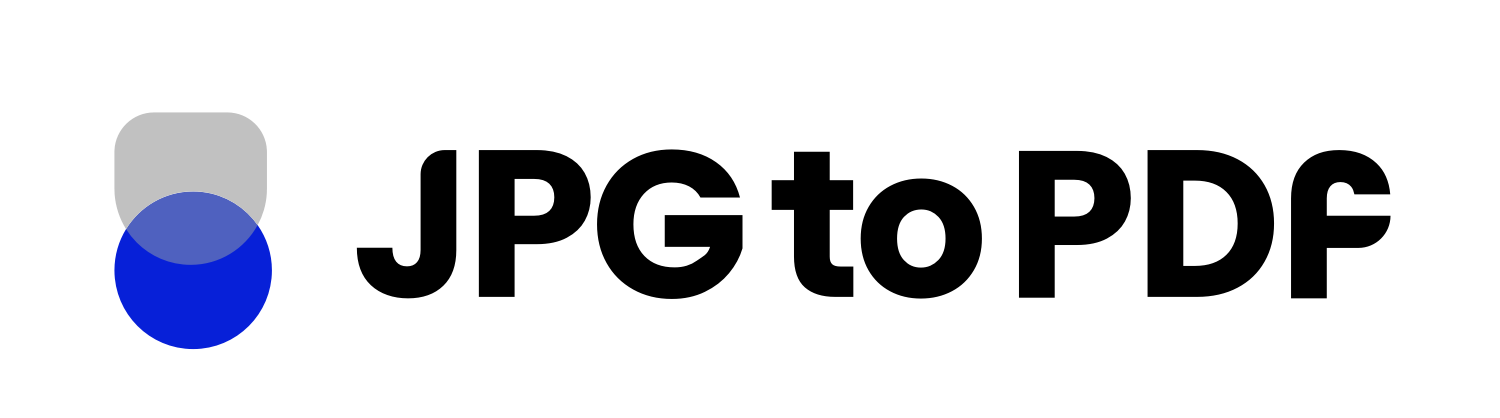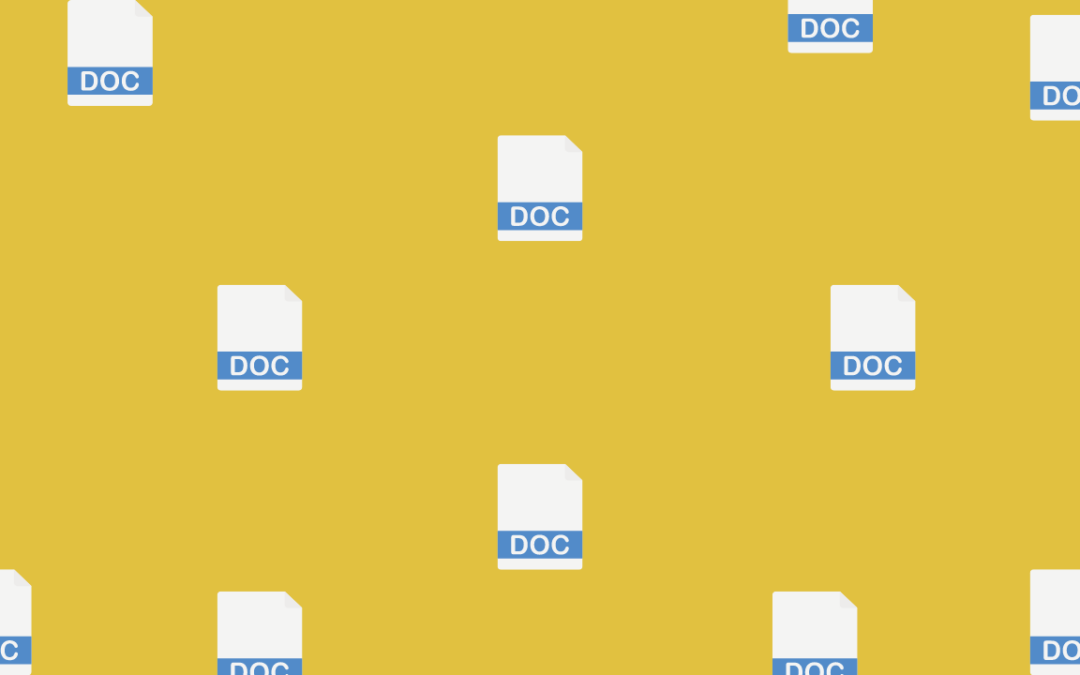What Is A Doc File?
A DOC file is a document created by Microsoft Word or another word processing program. It contains text and other elements such as images, tables, and graphs used to create documents.
The files usually have the “dot” suffix of “.doc” or “.docx,” which stands for “document.” The earliest versions of the DOC file format were binary files, but since then have been replaced by the more versatile and secure XML-based formats (Microsoft Office Open XML).
How To Open A Doc File?
You can open DOC files with Microsoft Word if you’re using Windows. This is the best way to ensure that all of the original document’s formatting is retained, as it fully supports text spacing and alignment, images, charts, and tables.
You can also use Word on Android or iOS devices. Alternatively, other word processors will open DOC files if you don’t have Microsoft Word. Programs that support the .doc format include:
- Corel WordPerfect
- Apple Pages
- Apache OpenOffice Writer
- Google Docs
How To Convert A Doc File?
Converting a DOC file to another format is easy and can be done with various word processing applications such as Microsoft Word, Corel Wordperfect, or OpenOffice Writer. You can convert a .doc file into the following formats:
- DOCX
- ODT
- XPS (XML Paper Specification)
- RTF
- TXT (Plain Text)
- HTML and HTM Web Page formats
- XML (Extensible Markup Language)
- MHT, MHTML
No matter which format you want to convert your DOC/DOCs files into, here are the simple steps:
- Open your file in Microsoft Word.
- Select “File” at the top of your screen and click “Save As.”
- Click on “Browse.”
- Choose the format you wish to convert the file from the “Save as Type” dropdown menu list and click “Save.”
You can use our free online converter tool to convert the .doc file to any of the formats mentioned above.