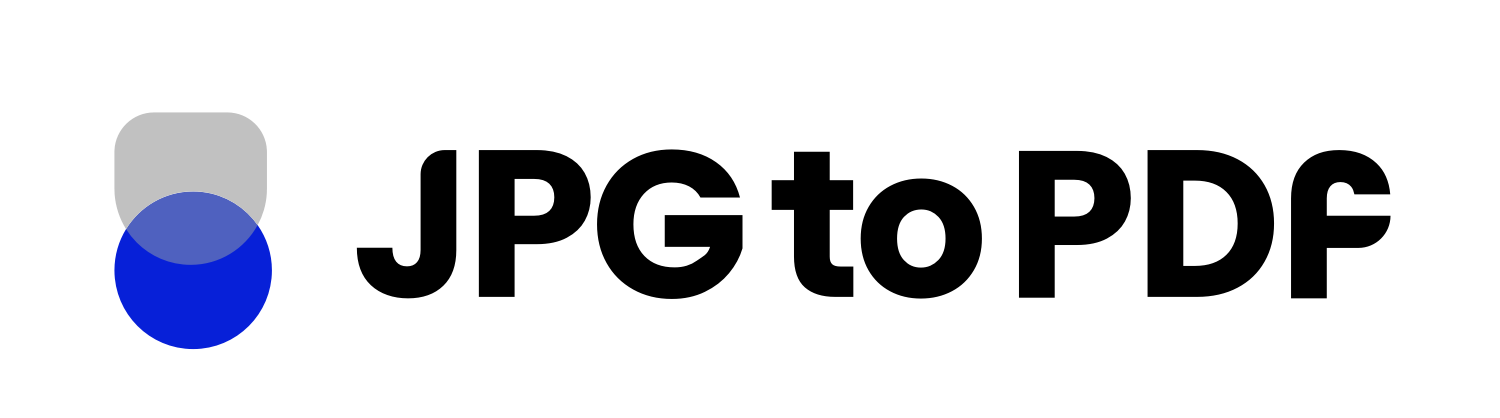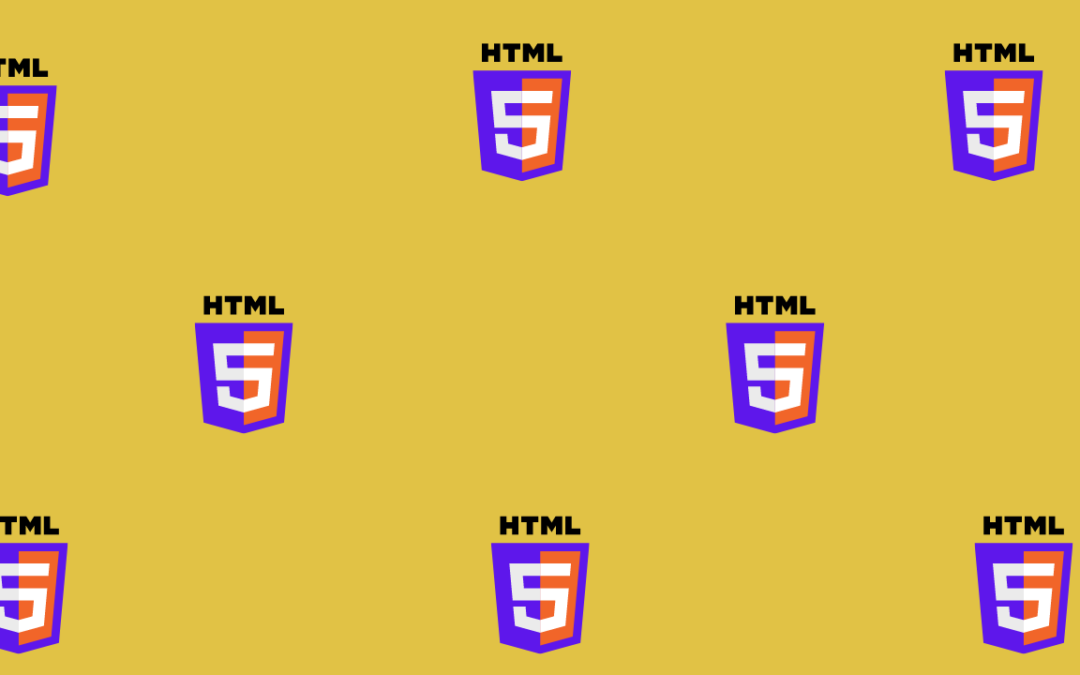What is an HTML File?
An HTML file is a type of text document that contains Hypertext Markup Language (HTML). HTML is the language used to create web pages and applications; an HTML file is the source code for such documents. The code in an HTML file defines how the various components of a webpage should be arranged and displayed on the user’s web browser.
HTML files can be edited with plain text editors or specialized tools like web authoring software. Once an HTML file is created and saved, it can be uploaded to a web server for public viewing on the Internet.
How To Open An HTML File?
If you’ve ever created or received a file with the .html extension, you know it’s an HTML file. Programs that can open HTML files include web development applications and source code editors, such as:
- Microsoft Visual Studio Code
- Adobe Dreamweaver
HTML language is saved in plain text, so you can also open and edit HTML files with a basic text editor such as:
- Microsoft Notepad
- Apple TextEdit
If you want to convert HTML files to PDF, here is how you can do it;
- Open the HTMl file in Google Chrome or any other web browser you are using.
- Press “CTRL+P,” and a Print dialogue box will open.
- Select “PDF” from the file’s “Destination.”
If you want to learn how to convert an HTML file into PDF, this article will help you.
You can also use our free online converter tool to convert HTML files to PDF.