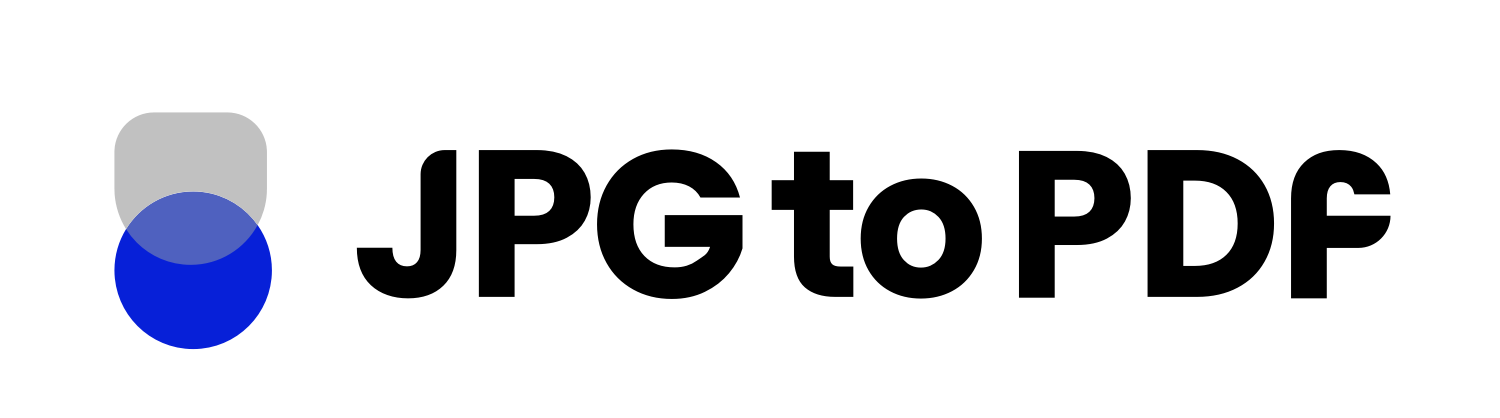The iPhone is known for its camera’s supreme quality. A lot of people buy the iPhone just to be able to take high quality pictures. The iPhone offers a variety of camera formats that cater to different needs and preferences. iPhones are not only preferred by casual users who just want to capture everyday moments. It’s also preferred by professional photographers seeking the highest quality of images.
Selecting the right camera format can significantly impact your photo-taking and editing experience. In this article, we’ll explore the various iPhone camera formats, weigh their pros and cons, and help you determine which format is best suited for your needs.
Additionally, we’ll introduce you to a free online tool that can convert images of all formats to PDF and vice versa, making it easier to manage, share, and print your photos regardless of the format you choose.
How Do Smartphone Cameras Work?
Smartphones’ cameras are the most used cameras today. Smartphone reviews are basically camera reviews. So, it is worth it to understand how smartphone cameras actually work!
When you sit in a dark room, with no lights, you see nothing. Until you grab a torch and light up the room a bit, you start to see things. That’s because the light photons emitted from the torch hit the surface of objects and bounce back to your eyes so it can see them. This is basically how vision and cameras work!
However, in reality, light is bouncing around everywhere, and the camera needs to capture information that is actually useful and not just a blurry haze, this is where a lens comes into play. The lens takes in all the bouncing light and focuses them onto a single focus point on the inside so the camera can record this information
Early days cameras had films which recorded light and created images, digital cameras nowadays have electronic sensors instead of reacting chemically to light, they react digitally, recording what it has seen.
Smartphone cameras may contain two, three, or even 4 cameras. Why do you need so many cameras in a smartphone to capture an image?!
Photographers often need to swap lenses on digital cameras by physically replacing it and screwing in a new one. This is very important because different lenses give you different viewpoints. Lens swapping is not very ideal to work on a phone, just imagine, you have to carry a bag of lenses while carrying your phone so you can swap them manually! This is why smartphones needed multiple independent cameras, each with their own separate sensor.
There’s a lot more detail that goes into this, but now you have just enough basics to work with, so we can appreciate the iPhone camera and understand the various formats it offers.
Overview of iPhone Camera Formats
iPhone offers different formats, each comes with its own pros and cons, here we’ll give a brief overview about them:
1. HEIF/HEIC (High Efficiency Image Format)
HEIF (High Efficiency Image Format) and its container format HEIC (High Efficiency Image Coding) are modern image formats introduced by Apple with iOS 11. They are designed to provide high-quality images at a reduced file size compared to traditional formats like JPEG.
Advantages:
- HEIF/HEIC files are typically about half the size of JPEGs with similar quality, which saves storage space on your device.
- It supports 16-bit color and better compression, resulting in richer and more detailed images.
- It handles efficiently advanced features like Live Photos, burst shots, and animations.
Disadvantages:
- There can still be compatibility issues with older devices, software, and non-Apple platforms.
- Some third-party photo editing software may not fully support HEIF/HEIC, complicating workflows that involve multiple tools.
These image formats are ideal for users who need to save storage space without compromising image quality.
To overcome the compatibility issues and ensure your HEIC images can be easily shared and printed, you can use our free online tool to convert HEIC images to PDF. This not only preserves the quality but also makes it easier to manage and distribute your photos.
2. JPEG (Joint Photographic Experts Group)
JPEG is a widely-used image format known for its balance of quality and file size. It has been a standard format for digital photos for many years.
Advantages:
- JPEG files are universally supported by all devices, software, and platforms.
- JPEG provides good image quality suitable for most everyday use cases.
- JPEG compresses images to a smaller size, making them easier to share and store.
Disadvantages:
- JPEG uses lossy compression, which reduces image quality each time the file is saved after editing.
- Not ideal for extensive editing or high-quality printing.
JPEG is Great for sharing photos on social media, email, and websites.Also, it is suitable for casual photography where ultimate image quality isn’t critical.
3. RAW and ProRAW
RAW is a file format that captures all the data from the camera sensor without any compression or processing. ProRAW, introduced with the iPhone 12 Pro and Pro Max, combines the benefits of RAW with some of Apple’s computational photography features.
Advantages:
- It captures the full dynamic range and detail from the sensor, providing the highest quality images.
- It offers extensive flexibility in post-processing, allowing adjustments to exposure, white balance, and other parameters without quality loss.
Disadvantages:
- RAW and ProRAW files are significantly larger than JPEG and HEIF/HEIC files, consuming more storage space.
- Editing RAW files requires more advanced photo editing skills and software that supports RAW processing.
It is ideal for professional photographers and serious enthusiasts who need the highest quality and editing flexibility. It’s also useful in scenarios where the lighting is difficult, and extensive post-processing is needed.
4. Live Photos
Live Photos capture a few seconds of video and audio before and after the shutter is pressed, creating a short, dynamic clip.
Advantages:
- It provides a more dynamic way to capture moments, including movement and sound.
- It can be viewed as a photo or a short video, adding an interactive element to photos.
Disadvantages:
- Live Photos take up more storage space than standard photos due to the additional video and audio data.
- It may not be fully supported on non-Apple devices or platforms.
It is great for capturing special moments where movement and sound add to the memory, such as birthdays and events, and for personal photos that benefit from added context and interactivity.
In conclusion, choosing the right iPhone camera format depends on your specific needs and how you plan to use your photos. Understanding the strengths and weaknesses of each format will help you make an informed decision.
To make managing your photos even easier, consider using our free online tool for converting images to PDF and vice versa. This tool ensures that you can handle any format effortlessly, making your photos accessible and shareable in the best possible way.