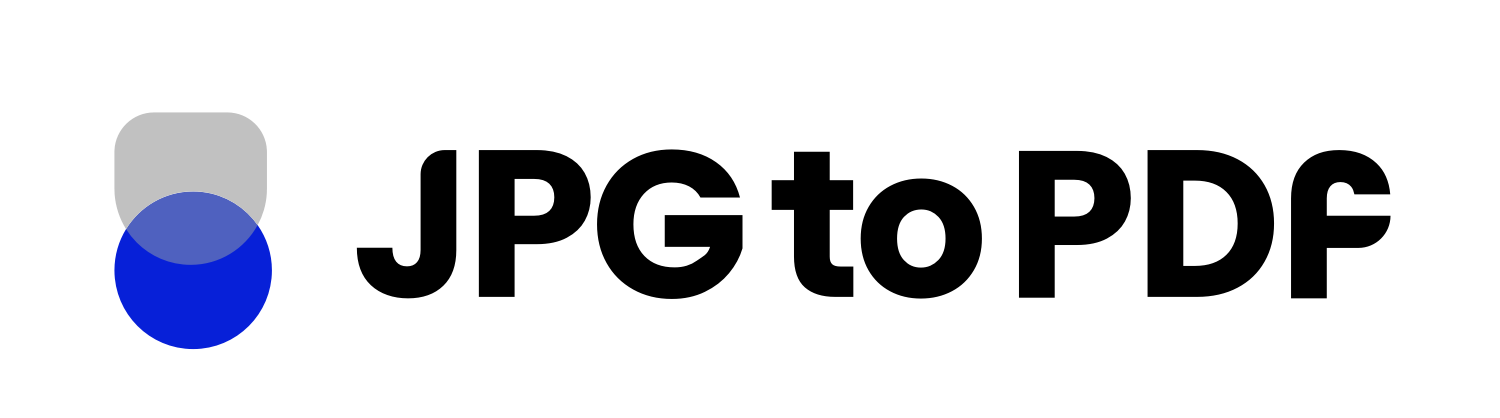Are you struggling to manage your scanned documents? Are you looking for a way to streamline the conversion process? If so, then converting your scanned documents from JPG to PDF format is the answer.
In this blog post, we’ll discuss why it’s beneficial to convert your scanned documents from JPG to PDF format and how you can do it easily. We will also provide you with a few tips to ensure that your PDFs are organized and easy to use. So whether you’re a seasoned pro or just getting started, this post is for you!
By the end, you’ll understand why converting your scanned documents from JPG to PDF format is the optimal solution for keeping your documents organized.
Why Convert from JPG to PDF
PDFs are one of the most popular and widely used file formats on the internet. Compared to other popular file formats, PDFs have a much higher level of security and are more reliable.
This is because PDF files contain graphics with embedded fonts which allows for greater compatibility across different devices.
Additionally, PDFs also provide users with the ability to combine multiple documents into one single file, which is especially useful when it comes to scanned documents.
Here are some of the benefits of converting your scanned documents from JPG to PDF format:
Professional Appearance
Converting your documents from JPG to PDF format gives them a more professional look. PDFs are an industry standard, making them easier to read and understand than images.
Additionally, they are also more visually appealing and look much better than scanned documents.
Editing and Updating
PDFs are easily edited and updated, making them a much more flexible option than images. PDFs also make it easier to store data, as all the changes you make to your document are saved in one single file.
Password Protection
PDFs are much more secure than images, as they can easily be password protected to keep sensitive information out of the wrong hands. This makes them perfect for documents that contain confidential data or personal information.
Scanning for Viruses
PDFs can also be scanned for viruses before opening, providing you with an extra layer of protection for your documents. This is especially useful if you are working with documents that contain sensitive data.
For example, if you are sending documents to a client, it is important that the document you send is free from viruses.
Less Storage Space
One of the biggest advantages of converting your scanned documents from JPG to PDF format is that it takes up less storage space. This means that you can save more documents on your computer or device and access them quickly.
Device Compatibility
PDFs are easily readable on any device and can be accessed from anywhere with an internet connection. This makes PDFs perfect for documents that need to be shared quickly and easily with other people.
How to Easily and Quickly Convert Your Scanned Documents from JPG to PDF?
Converting your scanned documents from JPG to PDF format is a simple and straightforward process. All you need is the right software and some basic instructions. Here’s what you need to do:
- Upload your JPGs to our online JPG to PDF Converter, which is a powerful and easy-to-use tool that allows you to quickly and easily convert your scanned documents from JPG/PNG/GIF to PDF format.
- You can also manage your JPGs with our software, giving you the ability to adjust settings such as page size, margin size, page orientation, and retention time.
- Once your files are uploaded, our software will convert them into PDF format in no time at all.
- Lastly, you can download the newly converted PDFs directly to your device or computer for easy access and storage.
Using our online JPG to PDF Converter is the perfect way to quickly and easily convert your scanned documents from JPG to PDF format. Some key benefits of our software include:
- No sign-up required: you can get started right away
- Multiple image formats supported: you can convert JPG, PNG, GIF, and BMP images to PDF with ease
- JPG management: you can adjust settings such as page size, margin size, page orientation, and retention time
- Speed: our software will convert your files in no time at all
- Custom settings: you can customize the output of your PDFs to suit your needs
- No limits: there is no limit to how many files you can convert
- Free: our software is completely free and there are no hidden costs
- Easy to use: the interface is intuitive and user-friendly, making it easy to use for everyone
So don’t delay! Start using our online JPG to PDF Converter today and experience the convenience of quickly and easily converting your scanned documents from JPG to PDF format. It’s fast, free, and incredibly easy to use. Give it a try today!