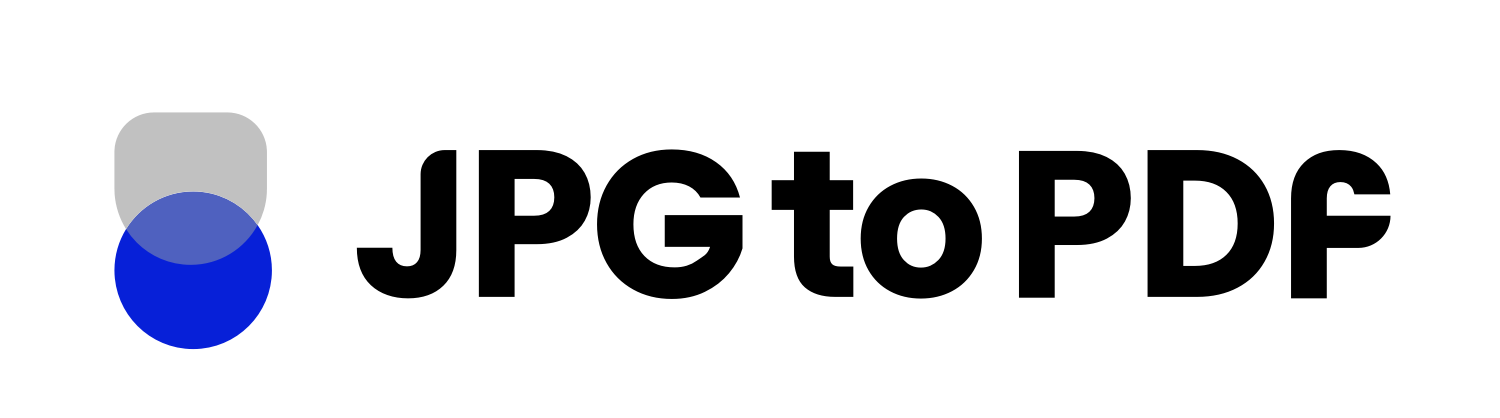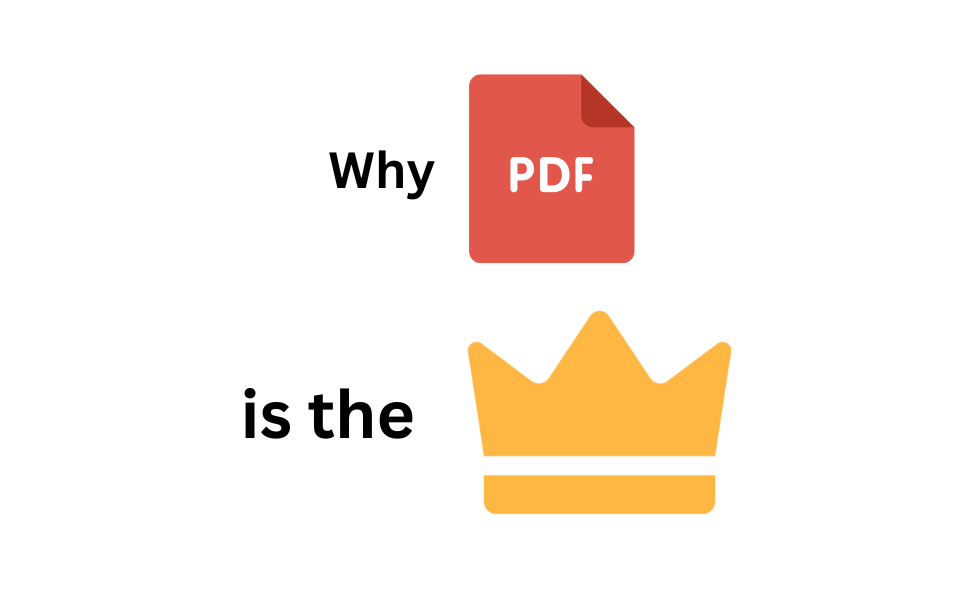Are you tired of spending too much time sending and receiving emails with images attached? Are you sick of dealing with the frustration that comes from miscommunication due to differences in technology? If so, it may be time to switch things up and start using PDFs instead of images when communicating electronically.
In this post, we’ll discuss why PDFs are the superior choice for digital communication and how they can help you streamline your emailing process. We will also provide tips and tricks on how to get the most out of PDFs.
So whether you’re sending an invoice to a client or sending documents for review, you can rest assured knowing that PDFs will make your communication process easier and more efficient. Let’s dive in!
What is a PDF?
A PDF (Portable Document Format) is a file format developed by Adobe Systems in the early 90s. It’s used to store documents and can be shared electronically, making it ideal for digital communication.
Unlike images, PDFs are compressed which makes them smaller in size and easier to send via email or cloud storage. They also support multiple types of media such as text, images, and multimedia, making them more versatile than images.
Why are PDFs better than images for digital communication?
PDFs are also better for professional communication because they preserve the formatting of documents. This means that when you send a document in PDF form it will look exactly how you intended it to, regardless of the recipient’s device or software.
Additionally, PDFs are the preferred format for storing digital documents and can be edited, making them a great choice for sending materials that require feedback from multiple parties.
Here are some of the benefits of using PDFs for digital communication:
More Secure Than Images
PDFs are great for keeping your data secure. They cannot be easily altered or manipulated, unlike images, which can be edited and changed.
This makes PDFs an ideal choice for confidential documents or other important data that you don’t want to risk being tampered with. For example, if you’re sending a legal contract, it’s essential to use a format that can’t be altered.
Easier to Store and Organize
Since PDFs are self-contained files, they are easier to store and organize than images. This is especially helpful if you need to quickly reference documents or search for specific information.
PDFs also use less storage space since they are compressed files, making them ideal for sharing electronically. For instance, you can send a PDF via email with no trouble, whereas images are often too large to be sent electronically.
Comprehensive Features
PDFs come with a host of features that make them more useful than images. You can add annotations and comments, as well as searchable text.
This makes it much easier to find specific information quickly and efficiently. Plus, you can password-protect sensitive documents to further increase security.
Look More Professional
PDFs look much more professional than images, which can often appear fuzzy or distorted. PDFs also retain their formatting and layout, ensuring that the document looks exactly the same regardless of who views it.
This is the reason that PDFs are perfect for business documents or other communications that need to remain in pristine condition.
Smaller Files & Sent Quickly
As previously mentioned, PDFs are compressed files that take up much less space than other file types. This means they can be sent quickly and easily via email, often with no need for additional software or plug-ins. This makes PDFs an ideal choice when sending documents electronically.
Tips for Creating and Sharing PDFs
We live in an increasingly digital world and PDFs are a great way to stay ahead of the curve when it comes to professional communication. Here are some tips for creating and sharing PDFs:
- Use a website or a software specifically designed for creating PDFs – there are many online tools & software programs available that make it easy to create, edit, and share PDF documents.
- Use a reliable and secure sharing service – make sure to use a cloud storage service or another secure method for sending PDFs, especially if they contain sensitive information.
- Use password protection – you can add additional security to your PDF documents by enabling password protection. This will ensure that only those with the correct credentials can access the document.
- When sending PDFs electronically, make sure to compress the file – compression can help reduce the file size and make it easier to send via email or other methods.
- Utilize a PDF converter: A PDF converter is a great tool for converting images, webpages, and other file types into PDFs. This makes it easy to create documents that are compatible with the PDF format.
Conclusion
In conclusion, PDFs are a powerful and versatile tool for electronic communications. They enable you to securely store and organize your data, add annotations and comments, and maintain formatting and layout.
Plus, they look much more professional than images while taking up less space and sending quickly via email or other methods. By using PDFs for your communications, you can save time and energy while ensuring that your documents remain secure and professional-looking.
Start utilizing the power of PDFs today and see how they can help simplify your workflow!