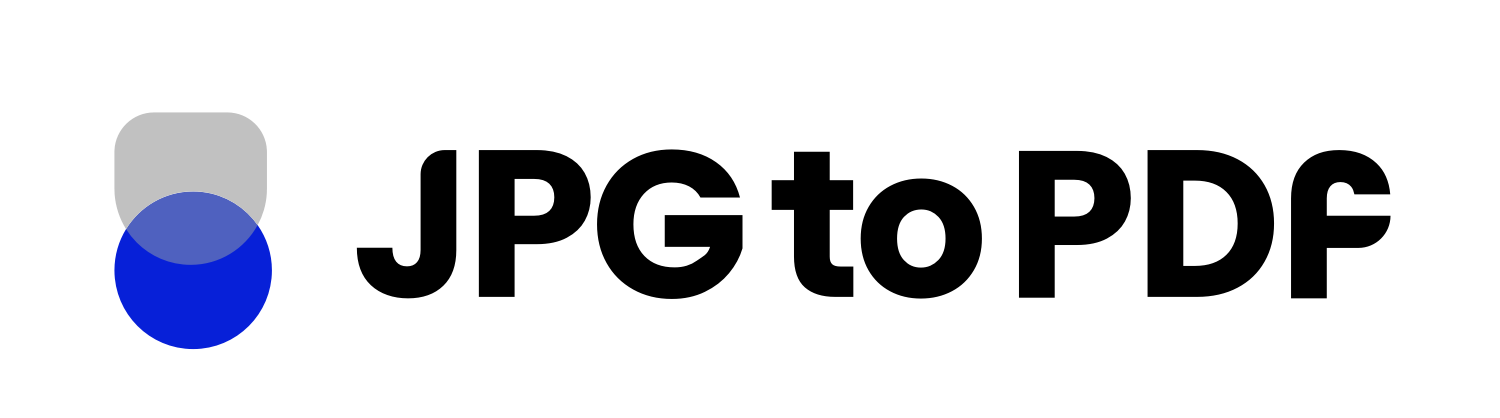In the wild open digital world, danger hides in between all kinds of digital entities that you interact with on a daily basis, such as: images, programs, videos and even PDF documents. All these entities can be made to hide malicious code that is designed to penetrate your machine to steal your private data, or to cause any harm to you or your loved ones. It’s a sad fact that a lot of people don’t care about their online safety despite how important it is.
In this article, we will discuss PDF conversion and editing, and the safety precautions that you must be aware of when working with them.
Why Do You Need a Secure PDF Converter?
It’s really not that easy to know if something is secure or not online, as it requires technical expertise to determine that for sure. Unsecured converters may contain hidden malware or malicious code. When you upload a file for conversion, it could lead to the installation of harmful software on your device, and you will never see it or be aware of what happened unless you thoroughly investigate.
Some converters may not have the intention of harming you, but their poor safety practices may compromise your system’s security. Unsecured converters might not handle your files securely. They could store your uploaded documents on their servers without proper encryption or protection. This lack of security increases the risk of unauthorized access, data leaks, and theft of confidential information.
Some converters may not follow privacy best practices. They might end up sharing your files or personal data with third parties.
These reasons should be compelling enough to convince you to always choose reputable and secure PDF converters. Look for features like HTTPS encryption, automatic file deletion, and privacy policies that prioritize user data protection.
Safe, and Free PDF Converter
Our free online PDF converter tool is your PDF swissknife. We prioritize safety, efficiency and correctness over anything else. We made sure that our tool is all what you need for any PDF conversion task by using state of the art conversion algorithms and security protocols.
Our PDF Converters
We equip you with an army of PDF converters, such as:
- Word to PDF
- Excel to PDF
- PNG to PDF
- GIF to PDF
- SVG to PDF
- PDF to TIFF
- PDF to EPUB
and more!
Our Security Practices
Data Encryption
We protect your data during upload and download by using strong encryption algorithms such as SSL, ensuring that your uploaded files and converter are encrypted to prevent unauthorized access.
Privacy Policies
You can check our privacy policy at https://jpgtopdf.com/Privacy/. We do not collect or track any personal data from our users, ensuring complete anonymity while using our services. We never share data with third parties and strictly adhere to data protection laws.
Regular Updates
We keep our software and systems up to date. When software becomes old, hackers take the time to find its vulnerabilities, and get the chance to open up backdoors. This is why we are committed to regularly update our tools and security measures to address vulnerabilities and benefit from the latest enhancements.
Can I Convert a PDF to JPG for Free Securely?
You absolutely can! When you upload your image file, we make sure to sanitize the file first from any malware or injected malicious code, only then, the file is forwarded to the next step which is the conversion process. Once finished, a secure PDF document is produced and becomes ready for download.
How Our Software is Compared with Giants like Canva, Adobe and Microsoft?
As a matter of fact, we offer the same exact quality as they do. As mentioned before, we use the latest, state of the art technology to develop and design our tools.
How do I Convert PDF to JPG on My Phone for Free?
Our website has a dynamic and powerful UI. You can use it on any device, be it a laptop, mobile phone, tablet or even a large screen TV!
Not only you can convert to PDF to JPG, but you can also convert your PDF files to any file format you wish, securely and for free.
Can I Convert PDF Files Without Losing Quality?
We make sure that our tool maintain high quality during conversion by taking care of these aspects:
High-Quality Conversion Algorithms
We used advanced algorithms that can handle high-fidelity conversions without losing details as we opted for vector-based conversion methods when dealing with graphics to preserve clarity.
Optimization Techniques
We implemented optimization techniques that reduce file size without compromising quality, such as lossless compression.
Preservation of Original Formatting
We ensured that the layout, fonts, images, and other formatting elements remain consistent with the original document.
As we tested the conversion tool with various PDF types to guarantee consistent quality across different documents.
How Can I Edit PDF Files?
We provide a large variety of PDF editing tools, such as:
- Merge PDF
- Split PDF
- Crop PDF
- Organize PDF
- Compress PDF
These tools are also free and secure, and you can also use them on your mobile phone for free.
In conclusion, our tools are extremely reliable for efficient and safe PDF conversion. It’s a great tool to have under your belt without costing you a dime, you can try it now at https://jpgtopdf.com/.