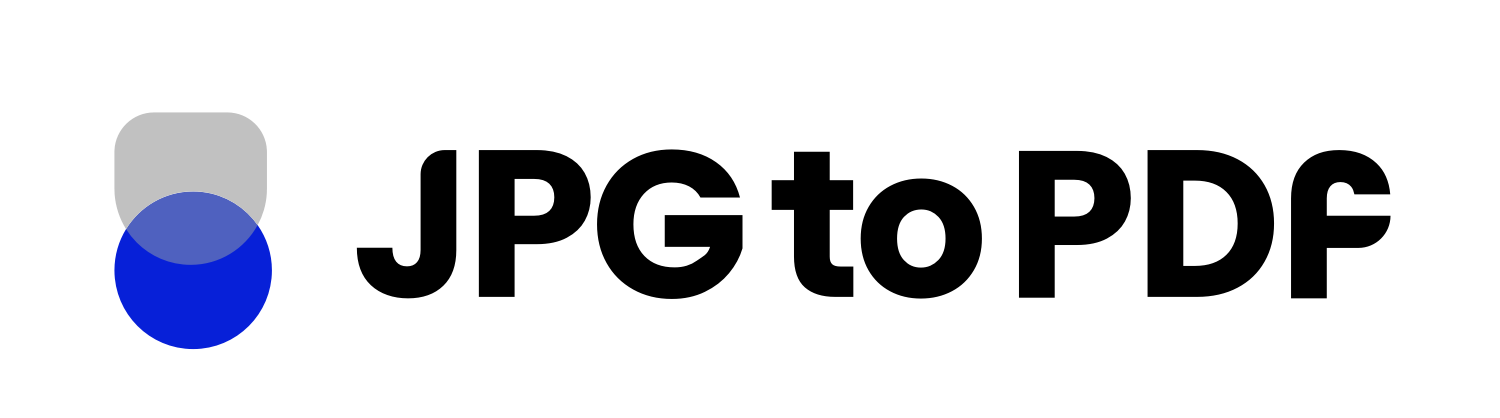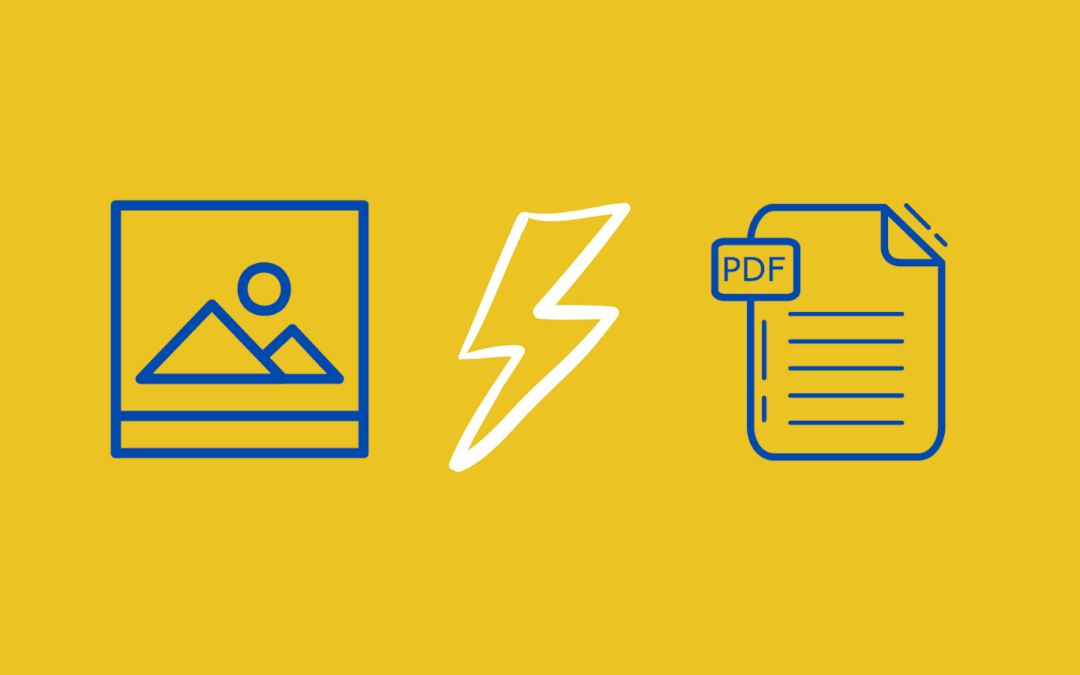Have you ever found yourself confused about the difference between a PDF and a JPG? They both look similar, but there are some key distinctions that it’s helpful to know if you’re working with different kinds of files.
Whether you need to send someone an important document or create an eye-catching infographic, understanding the differences and strengths of these two formats can help ensure your files are seen as intended!
In this blog post, we’ll take a closer look at what sets PDF and JPG apart so that you can make sure your documents always appear right.
What is a JPG File?
The JPG file format is incredibly popular when it comes to digital images. It’s the go-to for digital cameras and operating systems, and you’re almost sure to find it wherever you look on the Internet.
What’s interesting about JPG files is that when you save an image in this particular format, some of the metadata associated with that image disappears such as color information, it means only the redundant data is lost. But you’re not left behind, even if the color information disappears, it won’t be noticeable to the human eye.
In addition, your JPG file will contain the most important data you need, such as file name, author name, and brightness. By reducing the amount of stored data, JPG allows us to store many more images simultaneously with reduced file size. That makes it possible to use these optimized images in different applications like e-books or webpages!
What is a PDF File?
A PDF file is a document format that stands for Portable Document Format. It’s a secure way to store and share different files, such as documents, images, videos, and more.
PDFs are great because they keep the file in its original size, making it nearly impossible to modify or change the file itself. To edit a PDF file, you must convert it into an editable Word document.
It is part of what makes PDFs so popular – besides security against unwanted changes, it’s also effortless to share these files with virtually anyone on any platform. The PDF file format is undoubtedly one of the safest and simplest storage solutions available today!
JPG vs. PDF Comparison: 5 Major Differences
Now that you know what PDF and JPG are, let’s look at the factors that differentiate them from one another.
1. Compression
JPGs and PDFs serve different purposes, depending on what you try to share. JPG is ideal for digital images, as they compress the image data in a way that makes the file sizes relatively small – perfect for sharing via web and email.
Despite this bonus, there is one significant downside: JPG format uses lossy compression, which can impact quality. On the flip side, PDFs offer a compression function but won’t damage your original files when you share them.
2. Storage
JPG format may look preferable for their small file size. If you convert a 20 MB image to JPG, its size reduces down to 2MBs, thus taking less space. PDF files are far more reliable when storing documents and images. PDF allows you to safely store all your important data without worrying about using too much hard drive or portable disk space.
3. Versatility
JPG allows you to shrink your file size, meaning you can quickly send your photo or other images over email – great if you’re in a hurry. But on the other hand, with PDF files, you can easily add text – which is helpful for contracts or documents that need extra guidance.
Plus, all the features in a PDF remain intact, no matter where it’s sent or what device is used to access it. PDFs are known for their portability and compatibility – making them practically universal!
4. Image Quality
PDFs have higher quality than JPGs. It is because JPG formats compress data, which helps reduce file size but can create a noticeable drop in quality that’s hard to fix once it happens. Due to this loss in quality, JPG is not suitable for printing.
On the other hand, visuals saved as a PDF are incredibly sharp and highly customizable, making them the ideal format for anyone who wants to get professional results. This feature makes them highly preferred for printing. So if you want a crisp printout of your visuals, always opt for the PDF!
5. Widely Viewable and Shareable
JPG files are easy to share and they don’t take much time to load. In addition, you don’t need any specific software to view JPG images. On the other hand, you need iFrame or PDF readers to embed or view PDF files.
If you are on team PDF but still want to keep your JPG/PNG files, you can use our JPG to PDF file conversion tool to convert your images to PDF without losing their quality.
Bottom Line
So there you have it—that’s the difference between a PDF and a JPG in a nutshell! Both file types have their strengths and weaknesses; understanding which works best for your needs will make all the difference when sharing digital content online.
A PDF is likely your best bet if you need an editable version of a document—such as an online form or contract—since they retain all formatting across different devices and platforms. On the other hand, if you’re simply looking to save space while preserving quality visuals—like photos or logos—then using a JPG can be helpful since they compress easily without sacrificing detail.