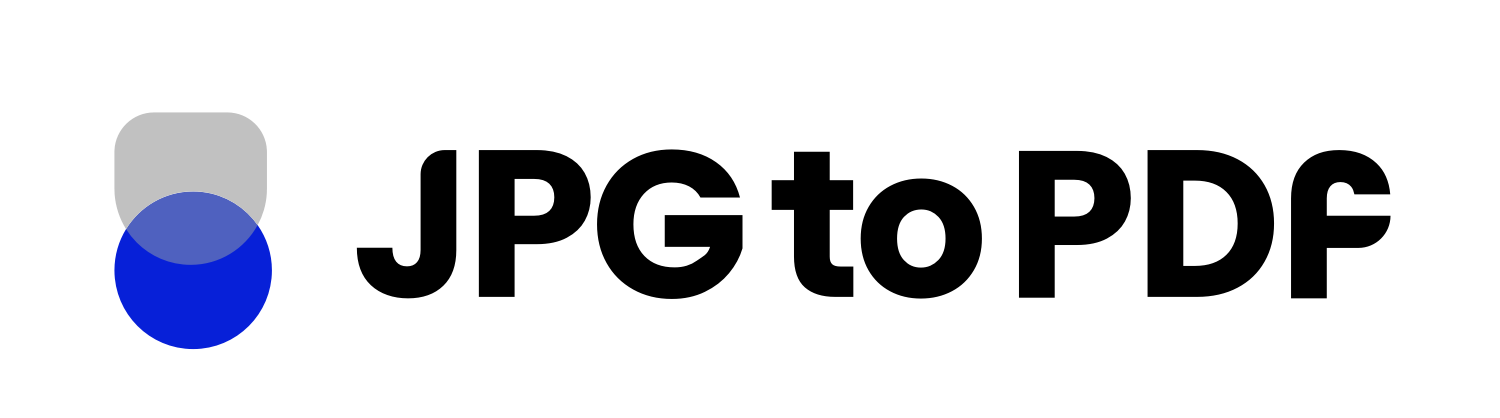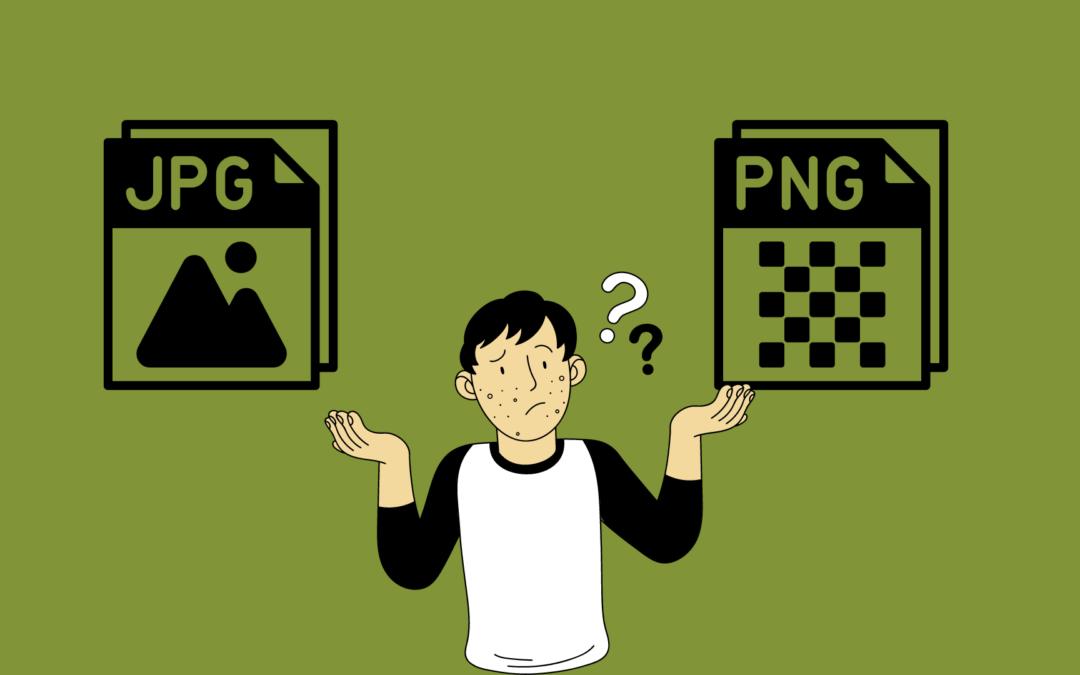Are you feeling overwhelmed by the myriad image formats available? When it comes to graphics, there are a few basic types of files you need to understand—and two of those are PNG and JPG. But what’s the difference between them?
Many digital content creators struggle with this question in their day-to-day workflows, so don’t feel bad if these terms have been giving you problems. In this post, we’ll discuss what PNG and JPG files do differently from one another, how they’re used most frequently, and why you might choose one over the other for certain images. Let’s get started!
Comparison Between JPG and PNG
JPG and PNG both offer advantages and disadvantages when it comes to file size, quality, and compatibility. Understanding the differences between these two formats is essential for anyone working with digital images.
1. Color Depth
A major difference between these JPG and PNG formats is their color depth.
Color depth refers to the number of bits that a file can take in a single pixel, JPG files support up to 24 bits per pixel (bpp), while PNG files can support up to 48 bpp. This means that a JPG image will have fewer colors available than a PNG image, making it less suitable for displaying high-quality photographs or graphics with lots of detail.
On the other hand, if you need an image with fewer colors or less detail, then a JPG will be more than adequate as its lower color depth won’t be noticeable to the human eye.
To make it clear, the difference here isn’t something easily notable, a JPG image will show any regular image in great quality (and you can’t tell a difference), but for images with extremely high details, PNG serves you better here.
2. Compression
JPG (Joint Photographic Experts Group) is an image file that uses lossy compression. The advantage of JPG is that images can be compressed to a much smaller size than other formats, such as PNG. However, the compression results in a loss of quality, so it’s not always desirable to use JPG for photos or other images that need to be high quality.
PNG (Portable Network Graphics) is another image file type that uses lossless compression. This means that the compressed image will be identical to the original image but will often be larger than a JPG file. For this reason, PNG is generally used for graphics or other images where quality is more important than file size.
3. Image Quality
Repeated saving or editing JPG files can cause them to become blurry or pixelated due to their lossy compression algorithm; however, this doesn’t happen with PNG files because they use lossless compression algorithms instead.
If you plan on modifying an image multiple times over its lifetime, it might be best to stick with a larger one. Yet, higher quality PNG instead of a JPG to avoid any potential quality degradation over time due to data loss from repeated edits or saves.
4. Transparency
JPG files don’t support any type of transparency information, making them less suitable for graphic design projects or images with transparent backgrounds (like logos). However, if you have an image with a single solid background color (white for example, which is very common), then using a JPG might be best since this file type compresses better than PNGs when dealing with large blocks of a single color.
On the other hand, PNGs support transparency information, making them perfect for logos and other graphics where you want to keep parts of the image transparent without losing quality during compression.
5. Web Compatibility
Because of their different types of compression, JPGs tend to have smaller file sizes than PNGs. This makes them faster to download and easier to upload onto websites without taking up too much space on servers. While a PNG file might take more time to load due to its size. A larger PNG file size might be worthwhile if you need a high-quality image that won’t lose its clarity over time.
Here is an important thing, an image or two won’t make a difference, but in case your web page has 10 images, we might be talking about 2MB+ for a single page size.
How Much PNG is Different from JPG in Terms of Quality?
To illustrate this and make things clearer, here is an image that has a lot of color details, the first variation here is the PNG version, which is 492KB:

Then, take a look at its JPG version, to our eyes, it’s almost impossible to tell a difference, but guess how much you would save using this version? This JPG is 116KB, 25% of the PNG version!

Imagine you have thousands of images on your site, do the math to see how much space & bandwidth you would save if you prefer JPG over PNG.
When Should you Use JPG?
JPGs can easily be edited and are perfect for quick downloads. They are great for web pages with image albums and galleries, e-commerce catalogs, etc. More than that, this format is perfect for quickly sending preview images to clients; it saves time both in preparing the image and in file size when it comes to transmission via email.
When Should you Use PNG?
Regarding web quality graphics, PNG images are often your best bet. PNGs have superior transparency and can pick up more vibrant colors than JPGs offer. Additionally, a PNG will be a perfect choice if you’re dealing with illustrations that don’t require many hues, as files with a smaller color palette are better suited for this file format.
Bottom Line
JPGs are great for quickly sharing smaller file sizes over email or social media. They lack support for transparency, making them unsuitable for certain types of images, such as logos or icons with transparent backgrounds.
On the other hand, PNGs provide higher quality images at larger file sizes. Still, they lack support for lossy compression, which makes them unsuitable if you need to share your images quickly over email or social media sites due to their larger size requirements. Ultimately, it’s important to understand your needs before selecting either format to ensure your images look great no matter where they’re viewed!