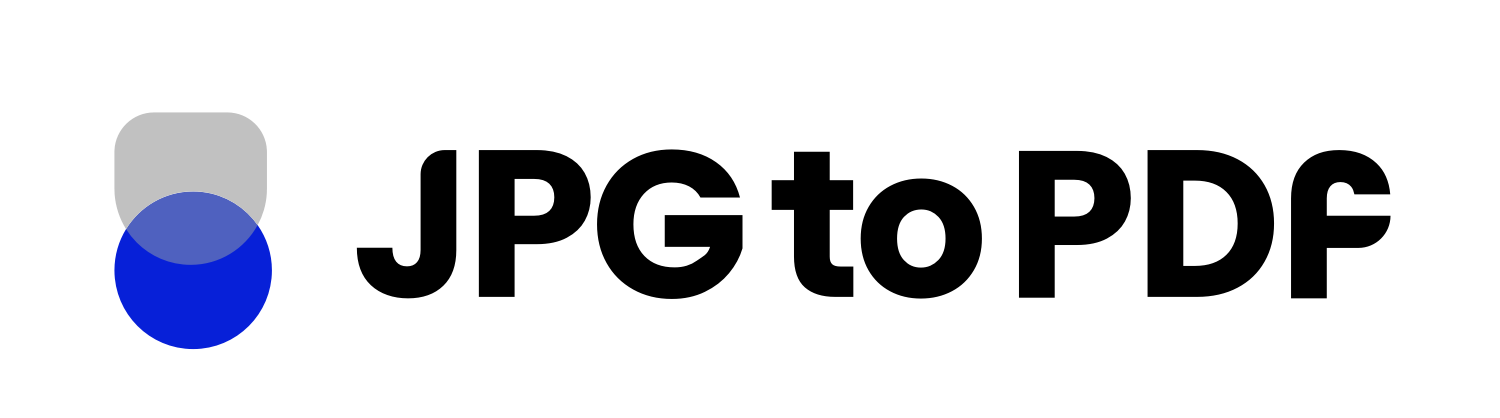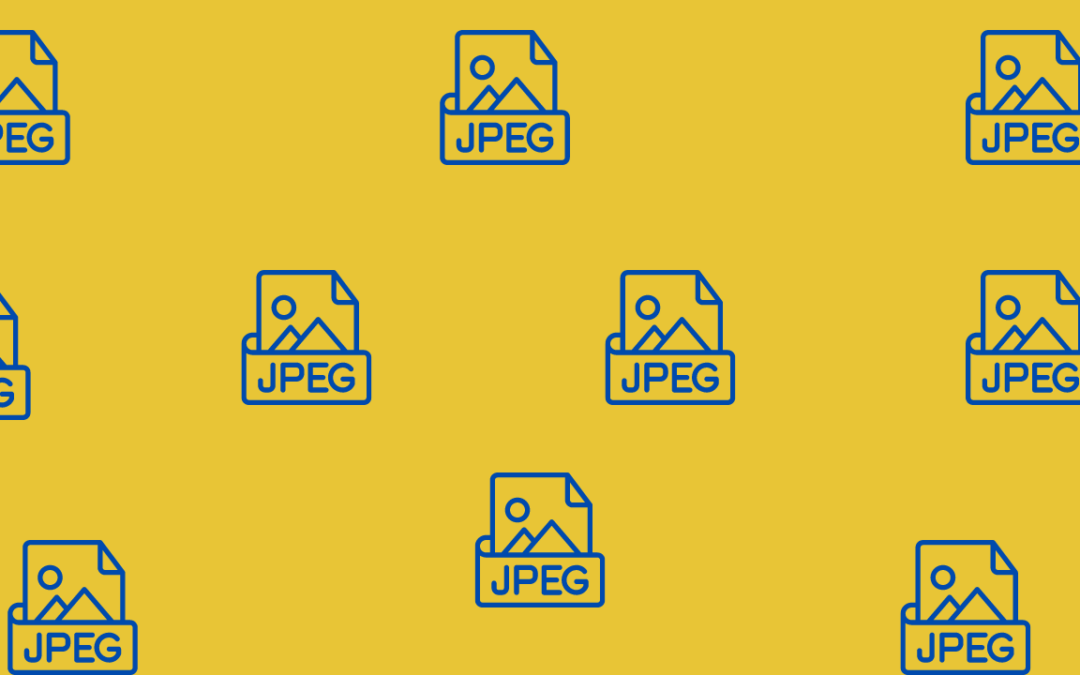File?
Released in 1992, Joint Photographic Experts Group or JPG offers a file compression that sets it apart. A JPG file, also known as JPEG, is a graphic format preferred for storing digital photos since it offers lossy compression that reduces the size of an image. While this data-trimming technique necessarily lowers an image’s overall resolution, it’s mostly unnoticeable to most people when looking at it casually.
Plus, JPG can support up to 16 million colors. Since it’s compatible with most image-editing programs, JPG files are incredibly accessible and convenient.
How to Open a JPG File?
Multiple methods exist to open a JPG image depending on your particular OS or device. Some of them are listed below;
- Apple Preview
- Microsoft Photos
- GIMP
- Adobe Photoshop
- Mozilla Firefox
- Google Chrome
How to Convert a JPG?
There are multiple editors and online converters that you can use to convert JPG into different formats such as .TIF, .PNG, .BMP or .PDF, .JXR. Some image editors that you can access easily are
- Adobe Photoshop
- Microsoft Office
- Apple Review
- Adobe Suite
- Corel Paint Shop Pro
- Microsoft Windows Photo Gallery Viewer
- GIMP
- Most web browsers
- IrfanView
Suppose you want to convert your JPG image into a PDF format if you are using Microsoft Office; here is how you can do it;
- Open Microsoft Office.
- Insert your JPG image by clicking on “Insert” from the toolbar.
- You can also copy-paste the image in the document.
- Select and press “CTRL+P,” and a Print box will open.
- Choose “Microsoft Print to PDF” and click on “Print.”
- Your image will be converted to PDF.
Click here to find other ways to convert a JPG to PDF.
You can also use our free online converter tool to convert JPG files to PDF.