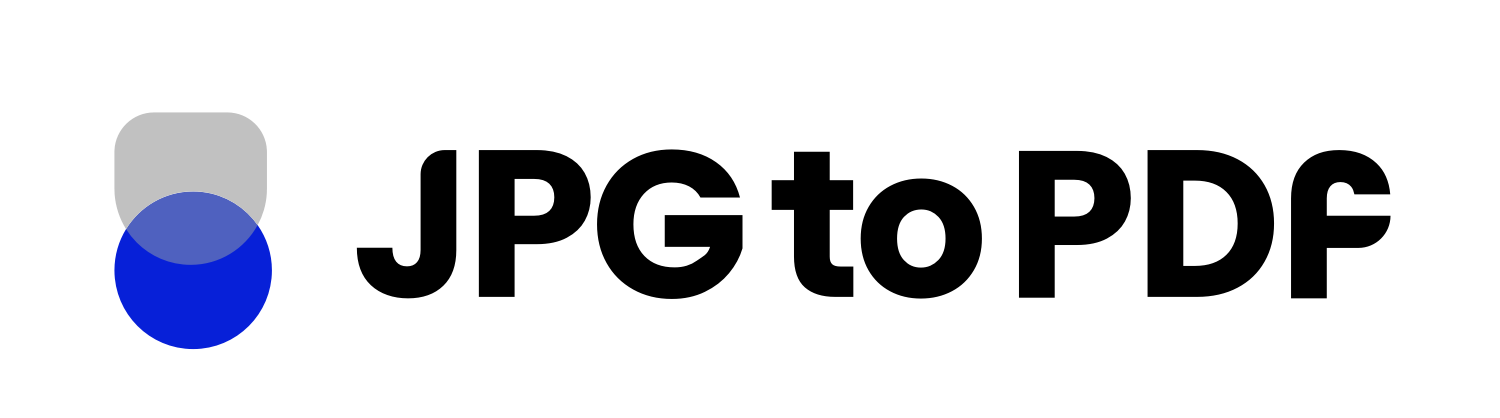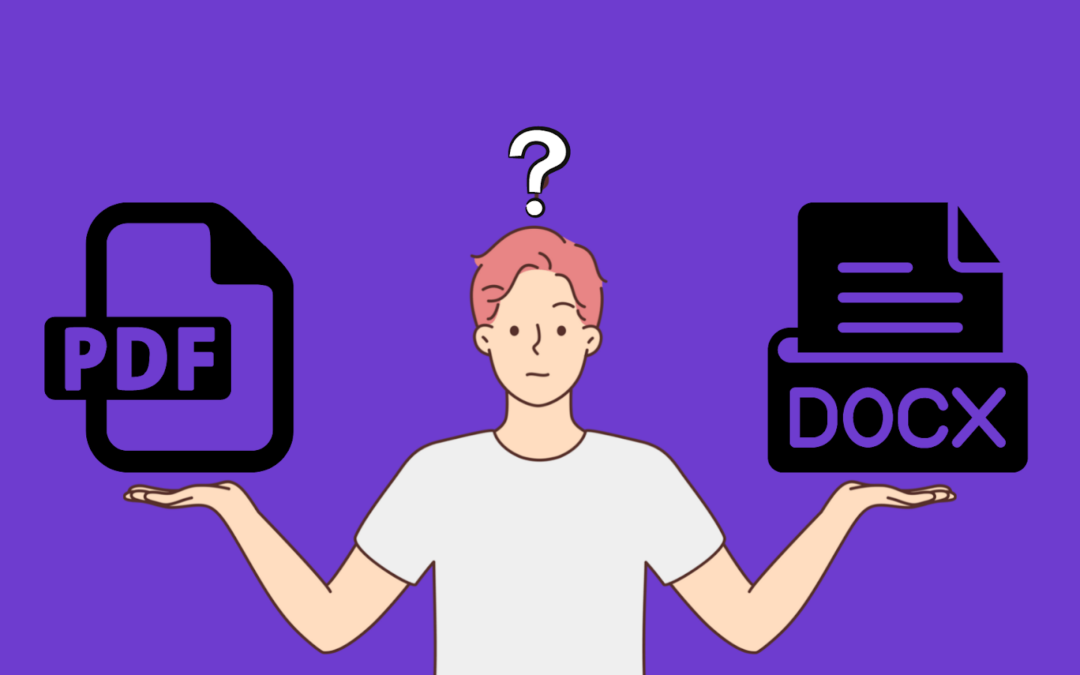Over the last few decades, computers have become more powerful and versatile than ever before. As a result, they have enabled us to work smarter and more efficiently. One of the most common tasks we perform is creating documents, but with so many different types of file formats available, it can take time to know which one is right for you.
Two of the most popular formats that we often come across are PDF and DOCX. Although these two are used for text, there are some factors that differentiate one from another. This blog post will explore the differences between these two document formats. Let’s dive in!
What is a PDF File?
PDFs (Portable Document Format) are great for sharing and reading documents without having to worry about the program in which it was written. This format was created by Adobe years ago and is still widely used today. You might have seen its familiar file extension, “.pdf”, before. It’s perfect for viewing content like brochures, forms, manuals etc. that don’t need to be edited; PDFs also have additional features like interactive elements and hyperlinks which makes them well-suited to digital books.
What is a DOCX File?
DOCX is developed by Microsoft Word for editing and opening XML files. It’s been gaining popularity ever since its release back in 2007, and with its predecessors like DOC and ODT, it’s one of the most commonly used formats to work with office documents. The extension you see on these types of documents will be “.docx” – they can contain text, images, tables and other formatting elements.
The Differences Between PDF and DOCX
Whether you’re a student, a job seeker, or an entrepreneur, chances are you’ve encountered these two file formats as you manage your digital life. In the world of digital documents, PDFs and DOCX files are two major players. But which one is better? And how do they differ? Here are 6 differences between PDF and DOCX so that you can decide which format is right for your next document;
1. Compatibility
Generally speaking, PDFs are more widely compatible than DOCX files since PDFs can be opened and read using a variety of free and paid software programs, such as Adobe Acrobat Reader, Foxit Reader, and Google Chrome, and can be viewed on almost any device or platform, including computers, smartphones, and tablets.
DOCX files,on the other hand, can also be opened and read by other word processors like MS Word, Google Docs, OpenOffice, and LibreOffice.
2. Editing
Unlike PDFs, DOCX files are fully editable and can be changed at any time with no loss of formatting or content. This makes it easier to update your documents without having to start from scratch every time something changes.
On the other hand, while PDFs can be edited in certain cases (depending on the program being used), they have limited editing capabilities compared to DOCX files and changes made may result in a loss of formatting or content if done incorrectly.
3. Security
In terms of security features, both formats offer different levels of protection against unauthorized access and tampering by using encryption algorithms and digital signature technology respectively.
However, PDFs are generally considered more secure since they also offer features such as password protection and digital rights management which make it much harder for unauthorized users to gain access or modify sensitive information stored within them. Many people prefer PDF because it helps them protect their reports, courses, e-books, and confidential documents.
4. Applications
PDF files are mainly used for electronic document sharing, legal documents, online reading, printing, form submission, educational materials, business documents etc. DOCX files are used for collaborative team projects such as editing reports, business letters, flyers, research papers, etc.
5. Reliability
PDFs are considered a reliable file format for sharing and preserving documents, as they ensure that documents will maintain their original formatting and layout and can be easily shared and viewed on a wide range of devices and software. The data in DOC/DOCX files may change depending on the software.
In addition, PDFs are designed to preserve the layout and formatting of a document regardless of the software or operating system used to create it, while DOCX files are more susceptible to formatting problems when opened in different software or devices.
6. File Size
The final difference worth noting is file size and compression capabilities. When compared side-by-side with equivalent content, PDF files tend to be much larger than their DOCX counterparts because they contain additional data that adds to their overall size—like fonts and images that have been embedded into the document. And sometimes, a single font can increase the file size.
However, due to its more advanced compression algorithms—PDFs will still generally take up less space than similar sized uncompressed DOCX files which makes them an ideal choice when it comes to securely sharing large volumes of data over email or other online services such as cloud storage solutions like Google Drive or Dropbox etc
Conclusion
PDF and DOCX are both popular file formats for storing and sharing electronic documents, but they have some key differences. If you want to create a document that can be edited and changed, then a DOCX file is the best option.
On the other hand, if you want to create a document that will be viewed and printed, then a PDF is the better choice. Either way – both options provide great benefits so it’s just a matter of finding what works best for your project!