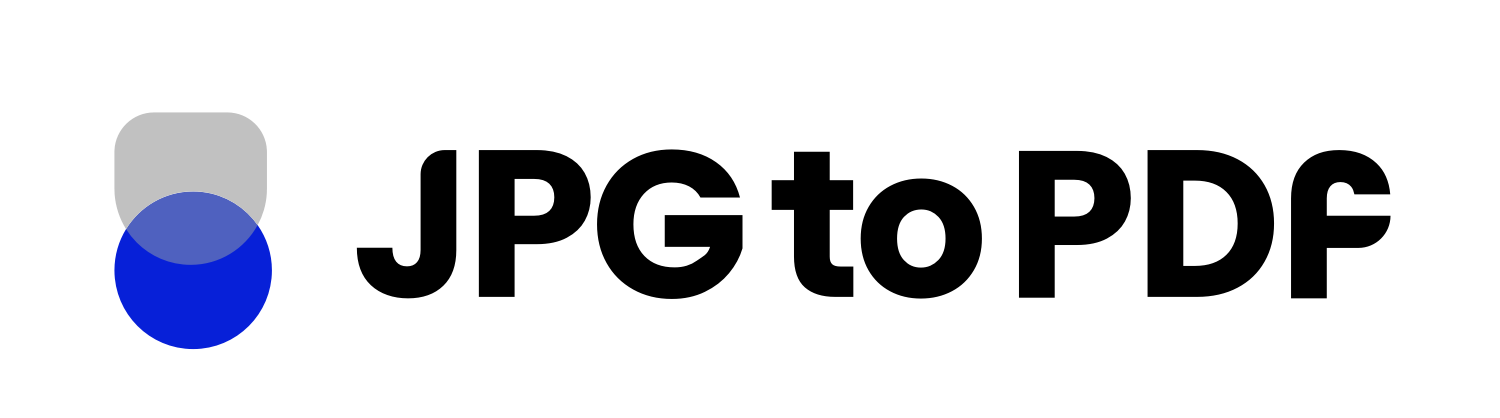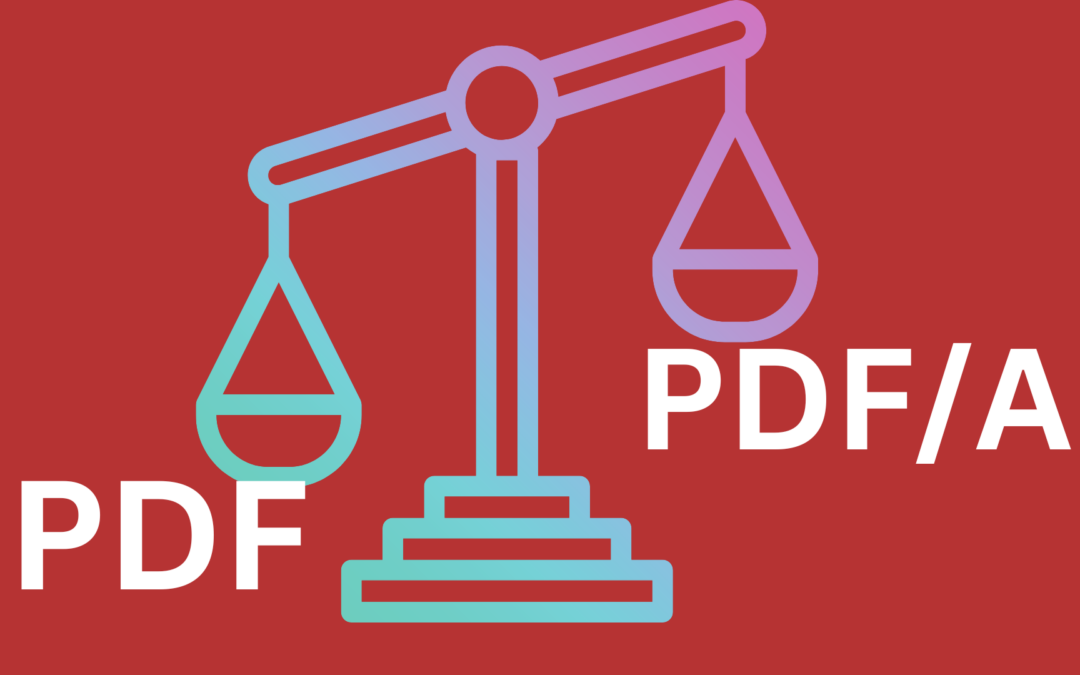Documents are confidential and need to be stored for a longer time without compromising on the quality. There are two options for storing documents in this way – PDF and PDF/A. Each of these formats has its benefits, but it’s important to understand their key differences before deciding which one is right for you.
In this blog, you will find the difference between PDF and PDF/A, which will help you decide which format is more suitable for your documents’ needs.
Overview of PDF Format
The Portable Document Format (PDF) is one of today’s most widely used document formats. It is a versatile file type that you can use for everything from creating documents to sharing files online.
PDFs are preferred by many because they keep text and images in the same format, regardless of how they were created or viewed. PDFs are also preferred because they are secure, reliable, and easy to use. They can be password-protected so that only authorized users can open them.
In addition, PDFs are compressed, which makes them smaller in size and easier to share online or via email. It also saves space on hard drives since the files take up less room when stored electronically.
PDFs allow users to easily convert text, images, and tables into one unified format. This simplifies the task of creating documents that contain a mix of graphic elements and text. Furthermore, PDFs are universally accepted since you can open them on any computer or platform.
It eliminates the need to update different formats for each device or constantly worry about compatibility issues.
Overview of Pdf/A Format
Portable Document Format (PDF) was created by Adobe Systems in the 1990s. PDF/A, on the other hand, is an ISO-standardized version of the Portable Document Format (PDF) optimized for long-term archiving. The benefit of using PDF/A is its ability to preserve content, structure, and formatting over long periods, making it an ideal format for archiving and records management.
PDF/A also ensures a higher level of security for documents, making them more difficult to modify or alter without leaving evidence of changes made. It is especially useful for digital document storage and retrieval in legal, medical, and accounting fields, where documents must be retained and accessible for long periods.
The format also supports the transfer of documents between different computer systems, as you can view them on almost any platform without special software or hardware. It makes PDF/A ideal for sharing documents between multiple users over networks or online applications.
Comparing Pdf And Pdf/A Formats
PDF and Pdf/A are the most popular formats when creating documents meant to last. But what is the difference between these two formats? The PDF and PDF/A formats are two distinct file types with different features, property sets, and capabilities.
Fonts
The first major difference is that the PDF format allows for non-standardized fonts and elements, such as active hyperlinks. However, in PDF/A, all elements must be standard-compliant, which means that all fonts used must either be embedded or part of the PDF/A specification.
This also includes any images used in the document; they must all be in a standard format approved by the PDF/A specification. Some PDF/A compliant file formats are JPG, PNG, and BMP.
Media Restrictions
Another feature differentiating PDF from PDF/A is that you cannot embed media in PDF/A. For instance, if you need audio, video, or music in your file, you’ll have to use PDF. PDF/A doesn’t support this format because there is uncertainty about the future availability of the respective media software.
If you need to add sound or video elements to your document, PDF will be the better choice.
Encryption
Companies employ encryption to stop any prohibited content from being viewed by anybody without authorization. This is an important step in keeping the documents safe. If an unauthorized person attempts to open an archived document and doesn’t know the password or the encryption algorithms employed, the document will not be visible.

You can only apply encryption to PDF format and not PDF/A because of the future unavailability of the rendering software.
Archiving
PDF/A was designed to make documents more secure and easier to archive over a long period of time. It is the preferred format for businesses storing documents securely and retaining their content.
All fonts and images must be embedded within the file itself so that the document will always appear correctly, no matter which computer or software it is viewed on. PDF, however, can become corrupted over time and may not appear correctly when opened on different computers or software.
Interactivity Features
PDF also allows for interactive features such as forms and form buttons that can automate processes when the file is opened. PDF/A does not support these features, so if you want to use them, PDF is the way to go. Additionally, PDF/A documents have greater accessibility features built-in, such as support for screen readers, making them easier for people with disabilities.
Conclusion
The decision of which format to use should be based on your specific needs and requirements. For long-term storage or archiving of documents, PDF/A is the better option as it ensures that all elements within the document are compliant and standard-based.
On the other hand, if you need a document with active hyperlinks or the ability to search for information stored within an image, PDF is the better choice. Regardless of which format you choose, both will help ensure that your documents are easily stored and managed over time.