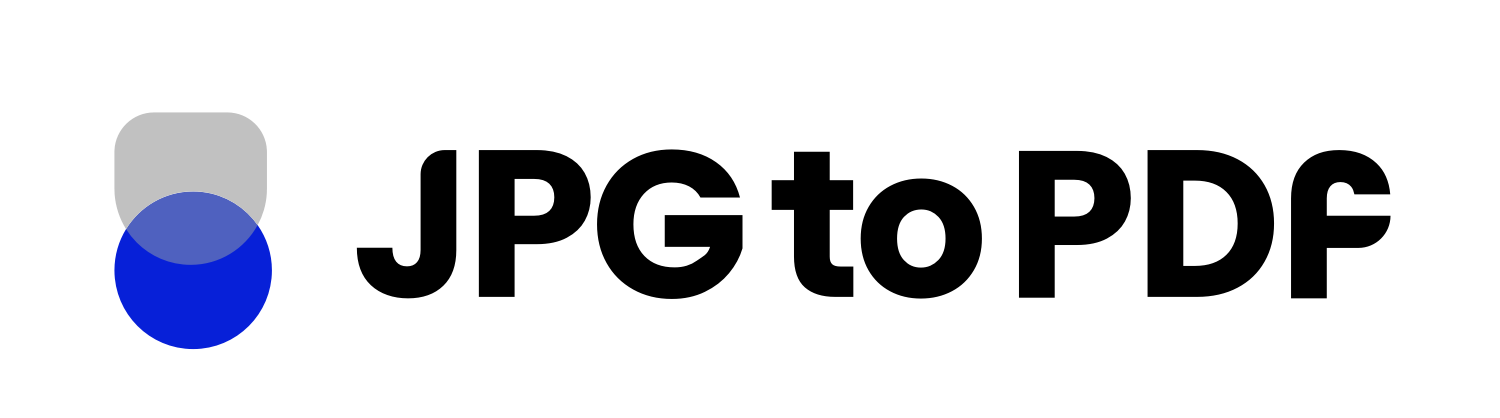at is a PDF/A File?
The PDF/A file format is a great option for long-term archiving of important documents. Developed from the original PDF format by Adobe, the ISO-standardized PDF/A ensures that content, structure, and formatting are preserved over time. Not only does it guarantee the preservation of the original document, but it also provides others with an added layer of security– making it more difficult to modify or alter without leaving a trace.
This makes it a suitable choice for legal, medical, and accounting fields, where documents must be kept secure and available for extended periods.
What are the Types of PDF/A?
PDF/A is a type of file designed to store digital documents in an archival way. Such files ensure the contents of the PDF remain the same over time so that they can be reliably accessed and read decades later. There are three types of PDF/A:
1. PDF/A-1b
With PDF/A-1b, you get a guarantee that the document will display correctly on a monitor without compromising legibility—but its elements may not render exactly as when it was saved.
2. PDF/A-2b
As for PDF/A-2b, you can be sure any element in this version of the document always displays as it did initially when you created it—without any surprises.
3. PDF/A-2u
Finally, with the PDF/A-2u format, your content will be Unicode enabled so all text can be accurately searched and copied from within it.
How to Convert A PDF to PDF/A?
- Open the file you want to convert in your device.
- Click on “File” from the bar at the top of your screen.
- Select “Save as” and a dialogue box will open.
- Click on “Save as Type” and select PDF/A.
You can also try our free file conversion tools if you want to make the job easier for you.