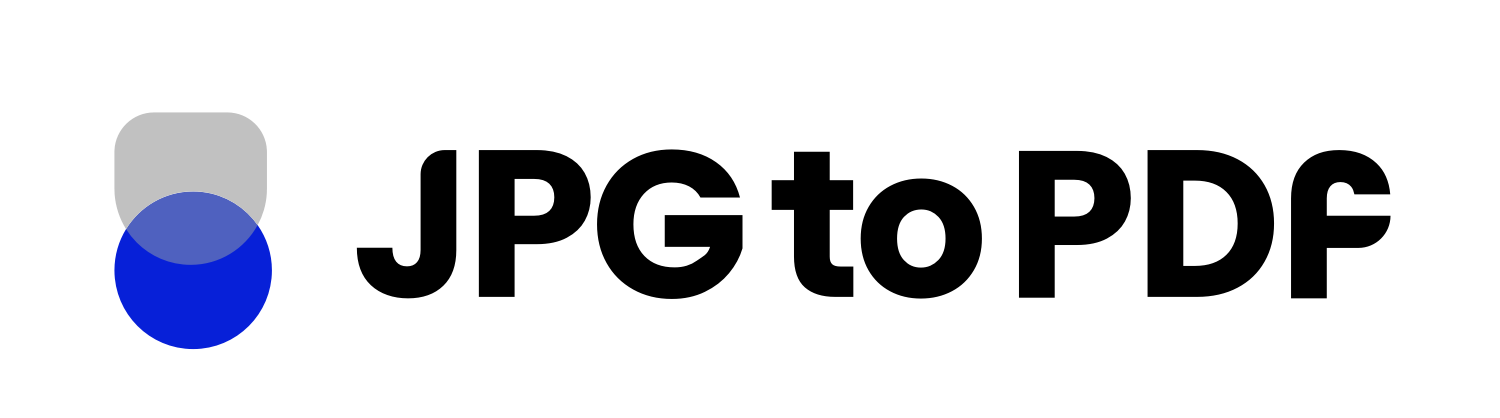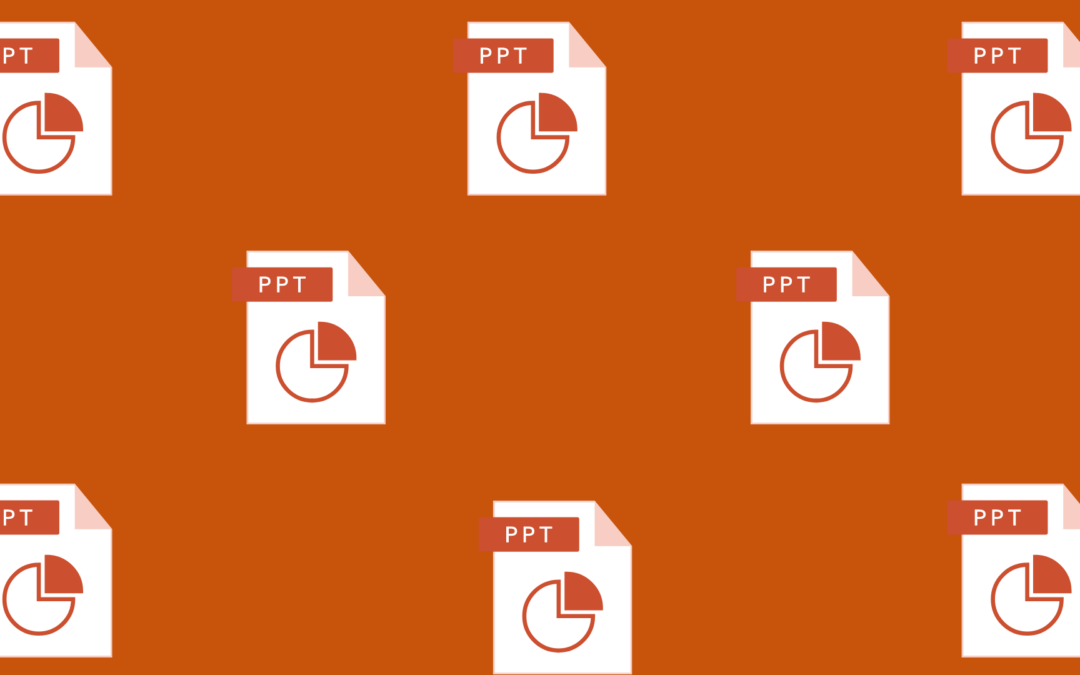What is a PPT File?
PPT stands for PowerPoint Presentation and is a popular file format used to create presentations. It is created with Microsoft Office and can be viewed using PowerPoint or LibreOffice Impress software.
PPT files comprise text, images, charts, videos, animations, and other multimedia elements combined into slides to create a presentation. These presentations can be used to share information, tell stories, and even teach lessons.
How to Open a PPT File?
If you have a Windows or macOS computer, the best way to open a PPT file is with Microsoft PowerPoint. This program fully supports the formatting of the presentation files and allows you to make edits such as placing text and images, changing slide transitions and effects, and adding shapes to your slides.
Some other programs that support PPT files include:
- Corel Presentations
- Apple Keynote
- Apache OpenOffice Impress
If you don’t have access to Microsoft PowerPoint on your computer, apps are available for Android and iOS devices that allow you to open PPT files. The Google Play and Apple App Store offer several apps compatible with PPT files.
How to Convert a PPT File?
Converting a PPT file is easy with many popular presentation applications. Microsoft PowerPoint, Corel Presentations, and LibreOffice Impress all offer various ways to save the PPT file in different formats.
You can convert PPT files into the following formats:
- .PPTX
- .ODP
- .XPS
- .MP4
- .WMV
- .JPEG
- .PNG
- .GIF
If you want to convert a PPT file to PDF, follow the steps mentioned below;
- Open the PPT file in Microsoft PowerPoint.
- Click on the “File option at the top of the screen.
- Select “Save as” and click on “Browse.”
- Click “Save as Type,” then scroll down and select “PDF.”
You can also try our free online converter tool to make the conversion process easier and quicker.