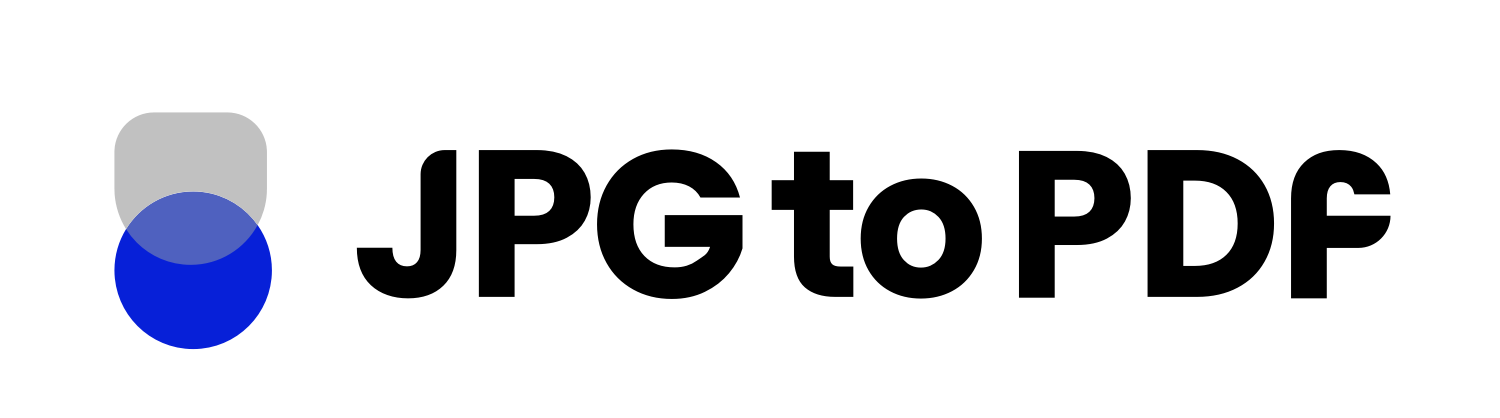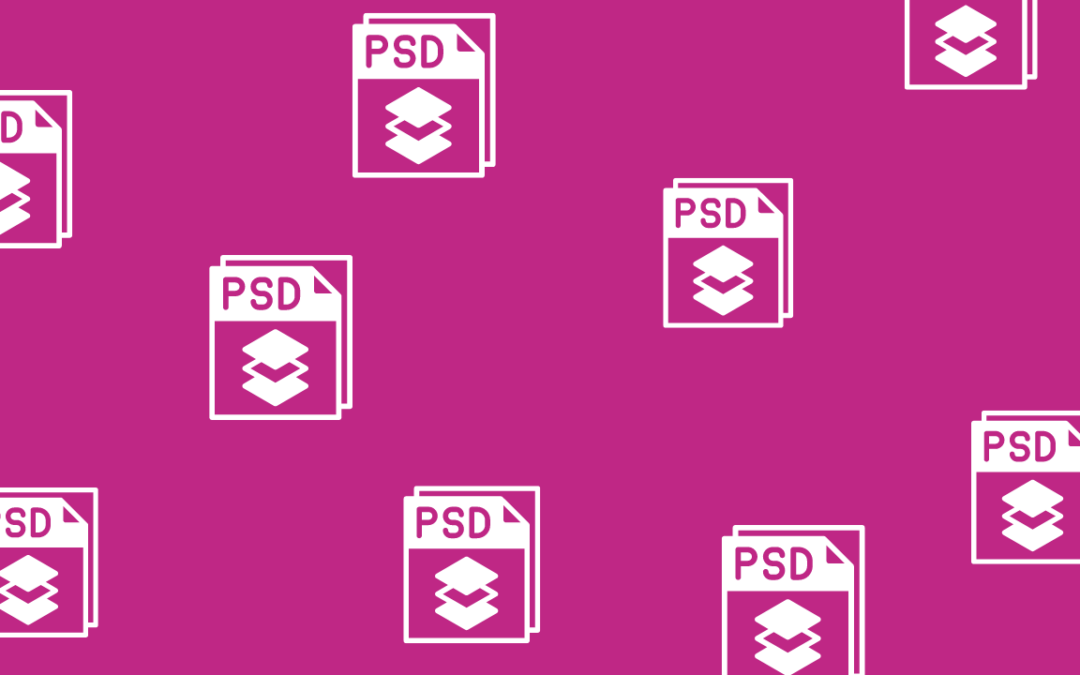What is a PSD File?
A PSD or Photoshop Document created with Adobe Photoshop, can contain any combination of image layers, effects, text, and other objects. The file format contains all the information needed to edit an image without losing quality.
You can also save your work in progress, so you don’t have to start over from scratch. This makes PSD files great for creating complex images and designs with multiple layers and effects. The file format is popular among professional photographers, graphic designers, illustrators, web developers, and creative professionals.
How to Open a PSD File?
If you want to open a PSD file, there are several ways to do it. If you have Adobe Photoshop installed on your computer:
- Open Adobe Photoshop
- Click “File” and choose “Open” from the menu bar
- Browse for your PSD file and select it
- Click “Open” to open the file in Adobe Photoshop
If you don’t have Adobe Photoshop, you can download a free photo editor like GIMP or Paint.Net on your computer. Once you have opened your PSD file, you can edit, save, and share it with others.
How to Convert a PSD File?
Converting a PSD file is easy and can be done with several applications, including Adobe Photoshop, Corel PaintShop Pro, GIMP, and Apple Preview. All of these programs allow you to convert your existing PSD file into other formats, such as:
- PSDC
- PSB
- JPG
- PNG
- TIF
- GIF
- WEBP
- AI
- BMP
- DCM
- EPS
To convert a PSD file to JPG:
- Open Adobe Photoshop and open the file you wish to convert.
- Select “Save As” from the File menu and choose a JPG as the “File Type” from the drop-down menu.
- Choose a new name and location to save the file.
- Click “Save” to convert your PSD file.
By clicking here, you can also use our free online converter tool to convert your PSD files.