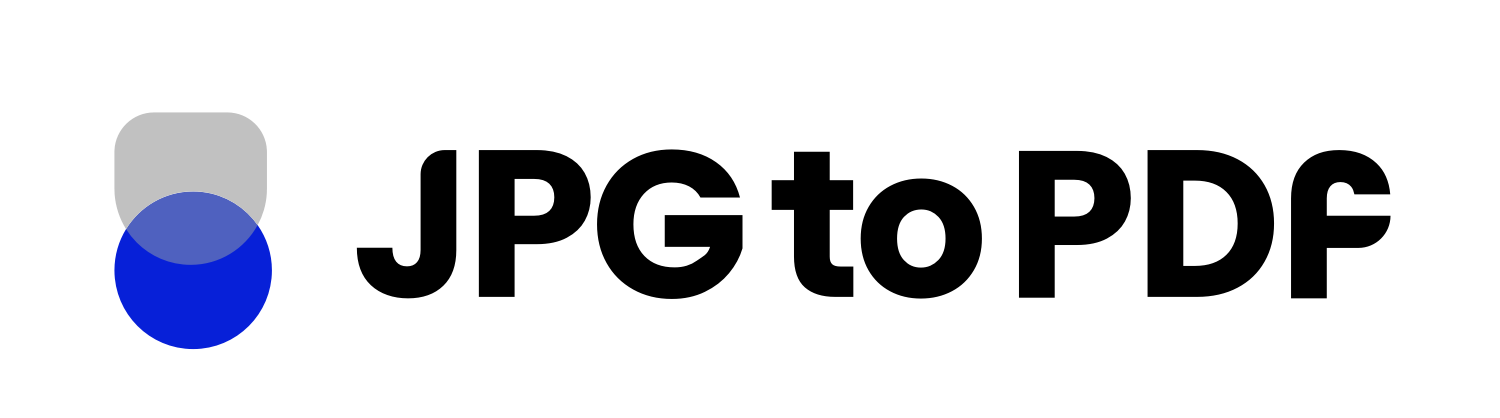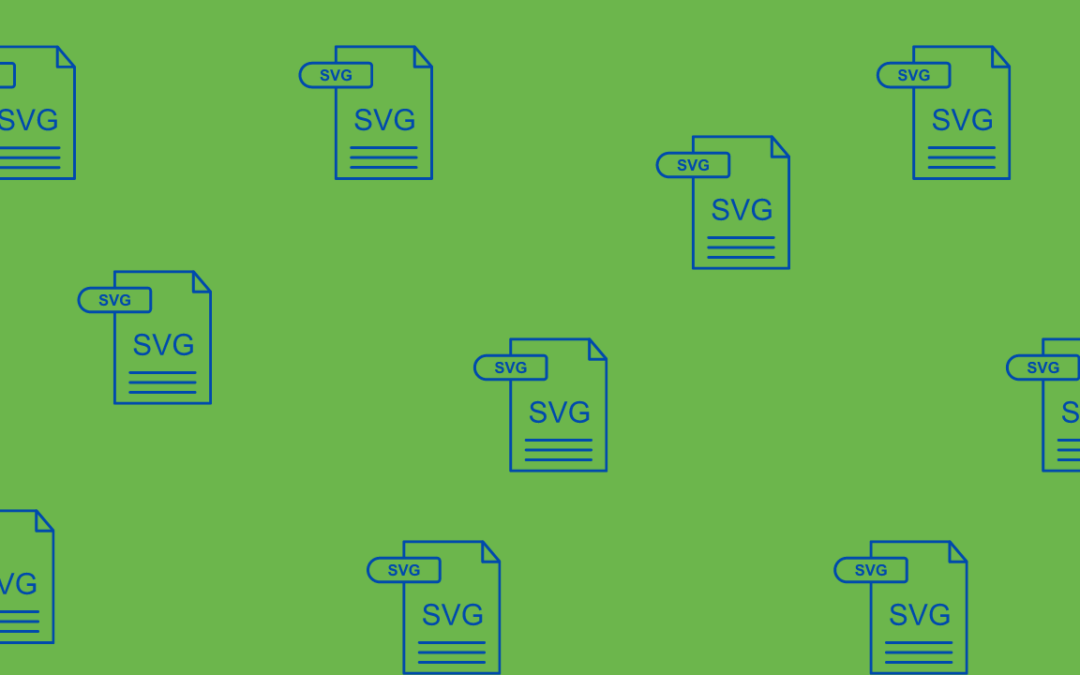What is an SVG File?
SVG files are vector graphics created using the Scalable Vector Graphics (SVG) language. SVG is an XML-based markup language that describes images and shapes in two-dimensional graphics. They are commonly used for websites’ logos, illustrations, diagrams, and other graphical elements.
SVG files can be scaled to any size without losing quality or becoming pixelated. They are also resolution-independent, meaning they can be used in various resolutions without affecting the quality of the image. Additionally, SVG files are lightweight, making them perfect for web design and development because they can be easily loaded and don’t require much data to render on the page.
How to Open an SVG File?
Many different programs can be used to open SVG files. Adobe Illustrator is one of the most popular options, as it has a dedicated workspace and tools for editing vector graphics. Corel PaintShop Pro and Inkscape are useful image editors supporting SVG files.
Other programs that support SVG files include:
- GIMP
- Google Chrome
- Microsoft Edge
- Mozilla Firefox
- Apple Safari
How to Convert an SVG File?
Many applications can convert SVG files to other formats, including Adobe Illustrator, CorelDRAW Graphics Suite, GIMP, and Inkscape. These programs can convert an SVG file into many different types of image formats, such as:
- .JPG
- .PNG
- .TIF
- .DWG
- .EMF
- .WMF
- .EPS
- .BMP
- .AI
- .PSD
Go to our online converter tool to convert an SVG file in your desired format.