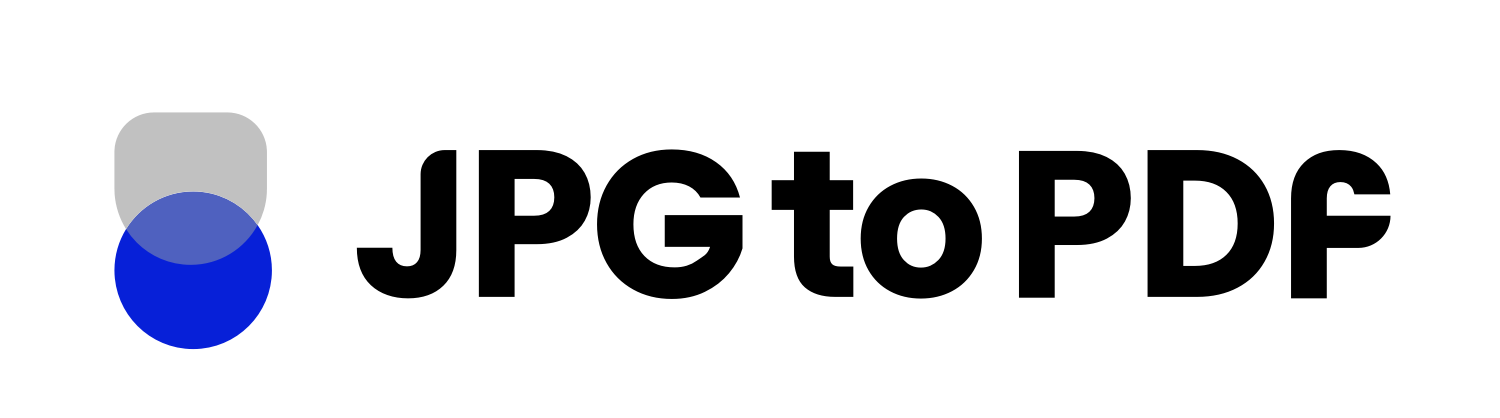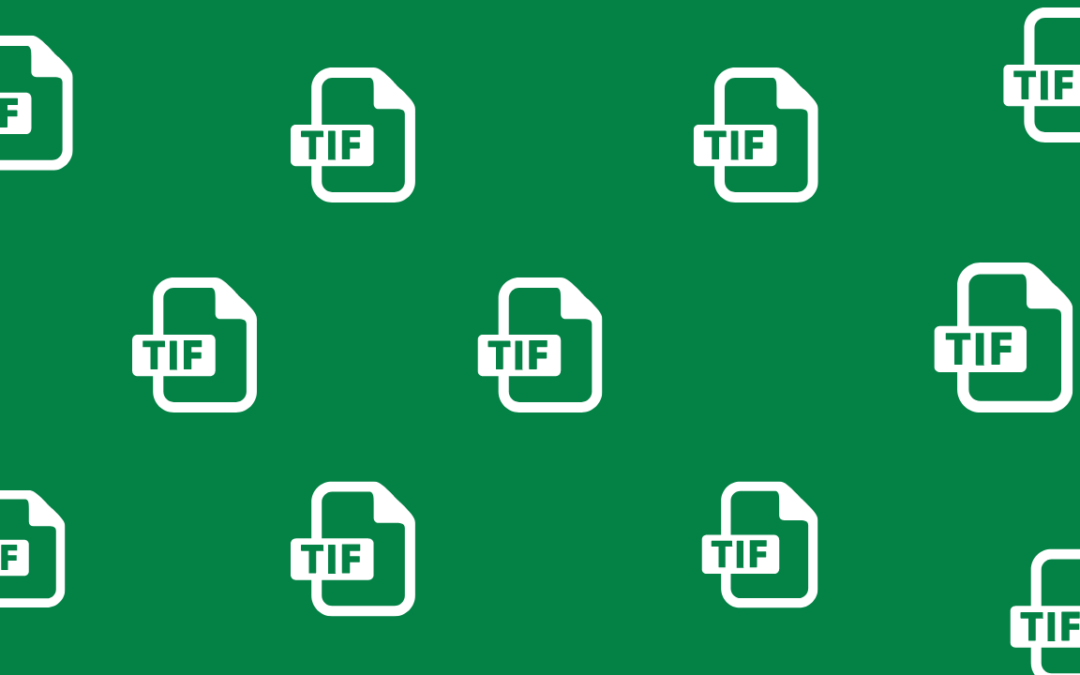What is a TIFF File?
TIFF (Tagged Image File Format) is a popular file format for storing images. TIFF files are routinely used in the publishing industry to store artwork and other photographic images. Photographers also commonly use them to store and share photos across different devices.
Unlike other image file formats, TIFF files retain their original color information and resolution when compressed. This makes them ideal for high-resolution images that need to be printed or shared on the web.
How to Open a TIFF File?
You can open TIFF images with any compatible image editor. Programs that support TIFF files include:
- Microsoft Photos
- CorelDRAW Graphics Suite
- Adobe Photoshop
- Apple Preview
- Google Photos
- Web Browsers
If you use Windows, open a TIFF image using the steps below.
- Right-click on the file.
- Select “Open with,” then choose the program you want.
However, if you use macOS, double-click on the TIFF file, and it will automatically open in Preview if that is your default image viewer.
How to Convert a TIFF File?
Various image viewers and editors can convert TIFF files to other image formats, including Microsoft Photos, Apple Preview, and CorelDRAW Graphics Suite. You can convert TIFF into the following formats:
- JPEG Image (JPEG)
- JPEG XR Image (JXR)
- Portable Network Graphic (PNG)
- Bitmap Image (BMP)
To convert TIFF into JPG, follow the steps below;
- Open Adobe Photoshop.
- Open the TIFF file you want to convert.
- Select “Save As”
- Under the “File Type” option, click JPG, and your TIFF file will be converted into JPG.
Following these steps, you can easily convert your TIFF files into other image formats. Check out our free online converter tool to convert your TIFF file into any format.