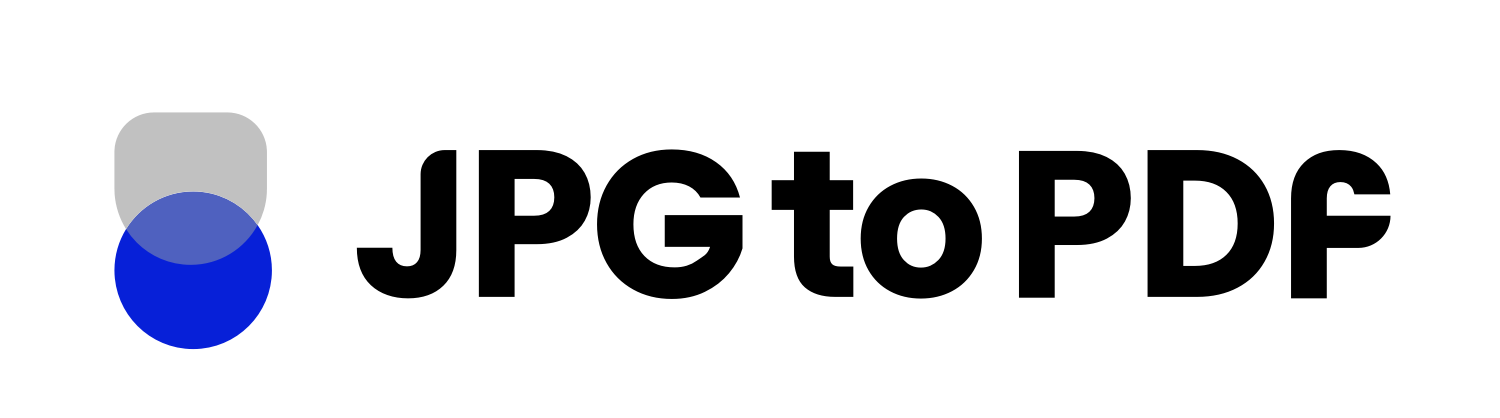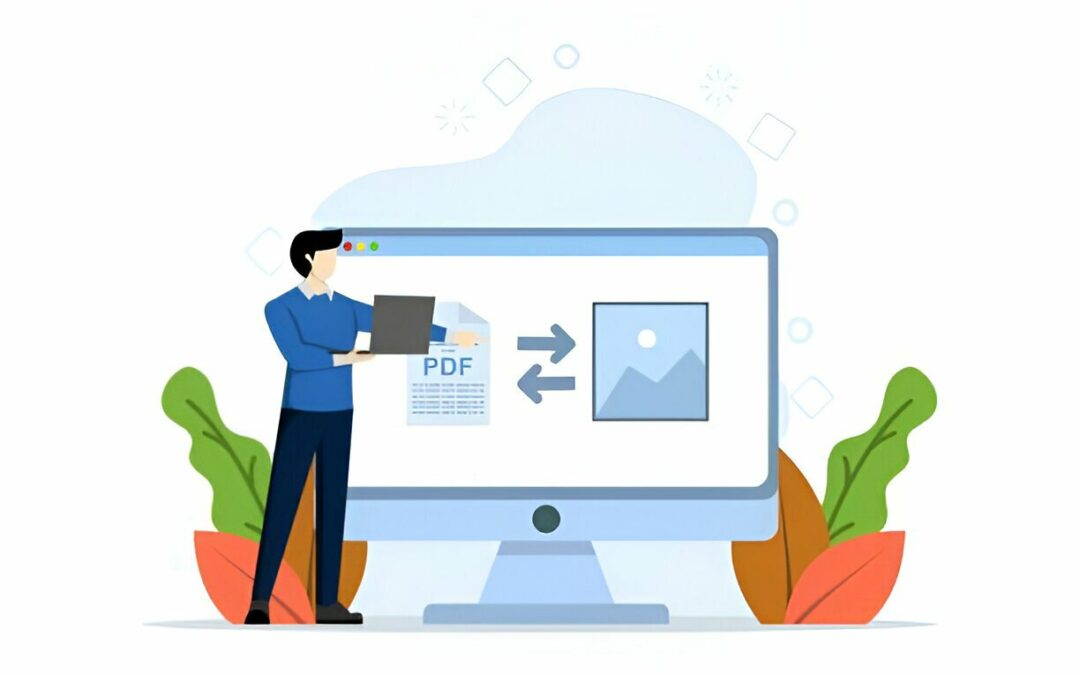PDFs are awesome. They can retain text, image and vector graphics data in a structured human readable format, they’re also portable across all devices. JPG is equally great, they can retain images in a compressed file with only a few megabytes in size, and keep them portable across all devices.
If you surf the internet, you will find a ton of tools that can convert PDF documents to JPG, however, not all of these tools are with decent functional quality, and even some of them just don’t work at all! Other factors can come into play, such as the size of your document, the quality of the output image, the speed, … etc. Here in this article, we will show you how this process works, and how our free tool is perfect for that purpose.
Understanding PDF and JPG In Depth
Here we will get slightly bit technical, But we will only explain the surface so you’ve an idea about how they work:
It stands for Portable Document Format, it is a versatile file format developed by Adobe. It’s designed to present documents, including text formatting and images, in a manner independent of application software, hardware, and operating systems.
A PDF file is often a combination of vector graphics, text, bitmap graphics, multimedia objects, links to webpages, forms, Javascript, or any other type of embedded contents.
It combines 3 different technologies:
- Postscript: is a language used by PDF engines to generate layout and graphics.
- Font: to manage different font types and sizes within the document.
- Storage System: to bundle these elements into a single file.
A PDF file is organized using ASCII characters, except for certain elements that may have binary content.
JPG
JPEG or JPG is short for Joint Photographic Experts Group, which is a committee for setting the JPEG standard. JPEG is a lossy compression, meaning it compresses the raw image by sacrificing the quality to some degree. Typical high quality raw image is more than 40 Megabytes in size, JPEG compresses this image to almost a 10th of its size while maintaining its quality to the human eye.
The degree of compression can be adjusted, allowing a selectable tradeoff between storage size and image quality.
The JPEG compression algorithm operates at its best on photographs and paintings of realistic scenes with smooth variations of tone and color. For web usage, where reducing the amount of data used for an image is important for responsive presentation, JPEG’s compression benefits make JPEG popular.
Is There a Free PDF to JPG Converter Online?
Yes, in fact there’s a lot of freely available converters online such as our tool PDF to JPG Converter.
Our free tool can convert JPG to PDF and vice versa.
Is There a Free PDF to JPG Converter Offline?
Yes, there is. Since it’s offline you’ll have to download the software locally on your computer, as it differs from one vendor to another it may require specific capabilities in terms of CPU, GPU and RAM however you can get by with any decent computer as it doesn’t have any heavy computational requirements, you may experience different conversion speed though depending on your machine capabilities.
You also need to make sure to download the software from trusted sources whom preferably are certified or have a license, as some websites may inject some malicious code in their software, so you need to have your windows defender on while downloading and running the program to detect any malicious code that may try to steal data or harm your computer.
Best Free PDF to JPG Converter
Our free online tool guarantees maximum quality, as it’s safe and fast. It can also guarantee a high quality of output images. It will automatically detect the images within your PDF, and extract them without losing quality or detail of the original images within the document.
We offer advanced compression algorithms that reduce file size without compromising much on image clarity.
We ensure that the colors in the JPG match those in the PDF, which is important for graphics and branded content. Unlike other converters that may produce colors that are off from the original, affecting the visual appeal.
It can handle very well the complex elements like gradients, shadows, and fonts.
Some other converters might flatten these elements or rasterize them poorly, while others maintain the intricacies of the design.
It has a user-friendly interface with more options to customize the conversion process.
It’s also mobile friendly, you can access the website from your mobile browser as it has a custom and fluid interface for different mobile screens resolutions.
Needless to say that we prioritize security, ensuring that your files are encrypted during transfer and deleted after conversion.
Convert PDF to JPG Freely, No Sign Up
Our free online tool doesn’t bombard you with constant pop-ups to sign up or initiate an account. You can easily get started with a click of a button, we don’t need you to enter any private data at all.
In conclusion, we crafted our tool for maximum ease of use and maximum output quality, you can test our tool now via https://jpgtopdf.com/.