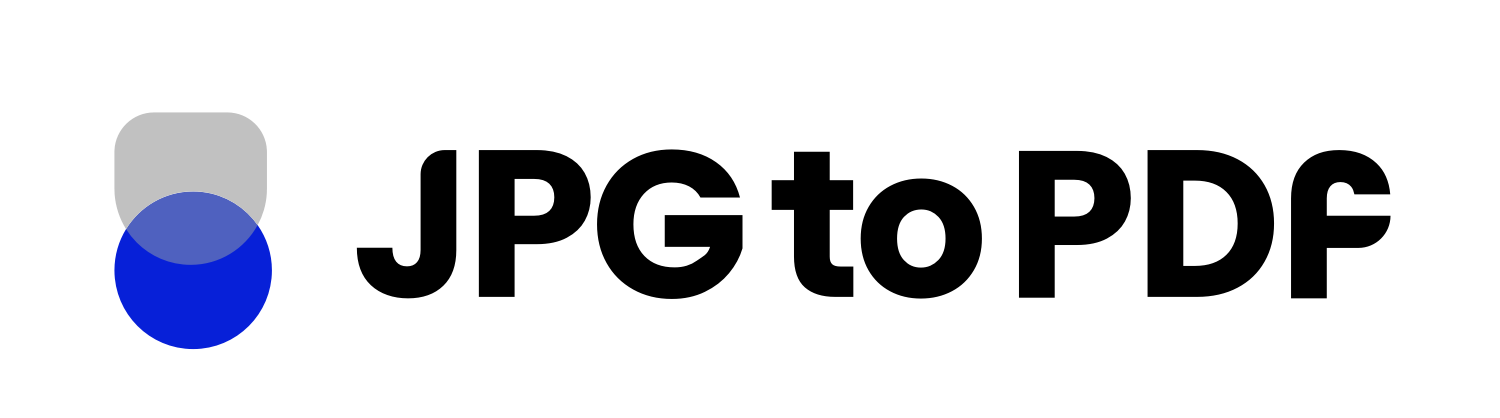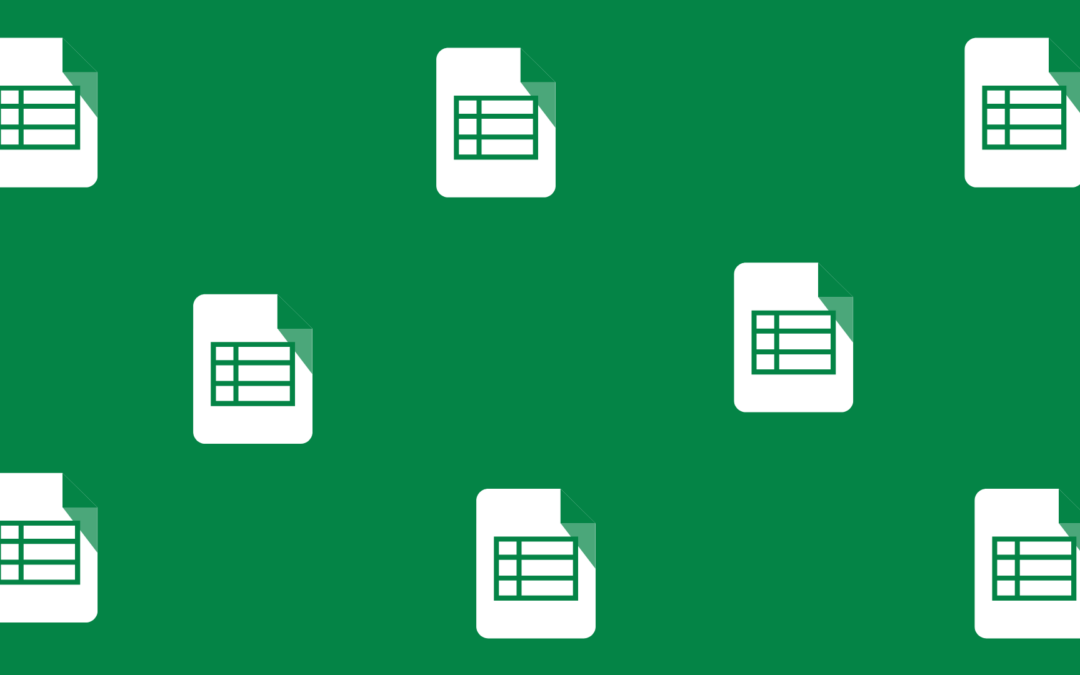What is an Xls File?
An XLS file is a Microsoft Excel spreadsheet file. It is the primary format Microsoft Office uses for storing and manipulating data. XLS files are typically created from an application like Excel but can also be generated from other software packages, such as spreadsheets or database programs.
The key feature of an XLS file is its ability to be opened and edited in any version of Microsoft Excel. These files can contain formulas, charts, images, data tables, and even macros allowing more complex spreadsheet data manipulation.
How To Open An Xls File?
Opening an XLS file is easy, no matter your platform. Programs that support Xls files include:
- Microsoft Excel for Windows and macOS
- Corel Quattro Pro
- Apple Numbers
- OpenOffice Calc
- Google Sheets
- Microsoft Office Online
- Zoho Sheets
If you’re opening the file with Microsoft Excel or an alternative program, you can find it by navigating to file explorer. Then, select “All Files” and search for XLS files that way. The file should open up in Excel format.
How To Convert An Xls File?
Converting an XLS file to a different format is easy and can be done in various spreadsheet applications. Microsoft Excel, Corel Quattro Pro, and OpenOffice Calc all allow users to convert an XLS file into one of the following formats:
- .XLSX – Microsoft Excel Spreadsheet
- .XLSB – Microsoft Excel Binary Spreadsheet
- .ODS
- .XPS
- .CSV
- .DIF
- .RTF
- .TXT
To convert an XLS file with Microsoft Excel,
- Open the file in Excel
- Go to “File” and click on “Save As.”
- Click on “Browse,” and the dropdown menu will open and click on Excel to save the file.
Check out our free online converter tool to quickly and easily convert XLS files to other formats.